So, you've decided to elevate your vinyl playback system with an external phono preamplifier. Excellent choice! This single component can be one of the most impactful upgrades you make, breathing new life into your records by providing a dedicated, high-quality pathway for that delicate signal from your cartridge.
While it might seem like just a few extra cables, understanding the why and how of connecting an external phono preamp ensures you get it right, avoiding common pitfalls and unlocking the full sonic potential of your analog rig. This isn't just about plugging things in; it's about optimizing your signal chain for purity and performance.
Why Go External? The Power of Dedication
Before we get to the hookup, let's briefly revisit why an external phono preamp (often called a phono stage) is such a big deal:
-
Superior Amplification: The signal from your phono cartridge is incredibly faint – mere millivolts. An external phono preamp is purpose-built to amplify this tiny signal with greater precision, lower noise, and less distortion than the often-compromised phono stages built into many turntables or integrated amplifiers.
-
Accurate RIAA Equalization: Records are cut with bass reduced and treble boosted (the RIAA curve). The phono preamp must precisely reverse this curve. Dedicated external units often implement this crucial equalization with higher-quality components and more accurate circuitry.
-
Cartridge Matching Flexibility: Many external phono preamps offer adjustable gain and impedance/capacitance loading settings. This allows you to fine-tune the preamp to perfectly match the electrical characteristics of your specific phono cartridge (especially important for Moving Coil types, but beneficial for Moving Magnet too), extracting its optimal performance.
-
Isolation: Removing the sensitive phono amplification circuitry from the potentially noisy electrical environment inside a turntable or a feature-packed receiver can lead to a cleaner, blacker background, allowing more musical detail to emerge.
At XJ-HOME, we're firm believers in the power of a well-curated signal path. An external phono preamp embodies this philosophy, dedicating a component to a critical task, thereby enhancing the entire listening experience. You can delve into our thoughts on audio excellence at https://xenonjade.com.
Your Connection Toolkit: What You'll Need
-
Your Turntable: With its RCA output cables and ground wire.
-
Your External Phono Preamplifier: With its inputs, outputs, ground terminal, and power supply.
-
Your Main Amplifier/Receiver: With a standard line-level analog input (e.g., AUX, CD, Tuner, Tape In).
-
One Pair of Quality RCA Interconnect Cables: To connect the phono preamp output to your main amplifier.
-
Potentially, a Second Ground Wire (Uncommon): Some setups might benefit, but usually, the turntable's ground wire is sufficient.
The Step-by-Step Connection Guide
Safety First: Always turn off and unplug all components (turntable, phono preamp, main amplifier) before making or changing any connections to prevent accidental shorts, loud pops, or damage to your equipment.
Step 1: Identify Your Turntable's Output Mode (If Applicable)
-
Some modern turntables have a built-in phono preamp that can be switched ON or OFF (often via a small switch labeled "PHONO" / "LINE" or "PREAMP ON" / "PREAMP OFF").
-
Crucial: If you are using an external phono preamp, you MUST set your turntable's internal preamp to OFF or PHONO output. Bypassing the internal preamp is essential. If you feed a line-level signal (internal preamp ON) into an external phono preamp, the signal will be over-amplified and heavily distorted.
-
If your turntable has no such switch, it likely outputs a pure phono-level signal, which is what you want.
Step 2: Connect Turntable to Phono Preamp INPUTS
-
Take the RCA cables coming directly from your turntable. These carry the very low-level phono signal.
-
Connect these RCA cables to the INPUT jacks on your external phono preamp. These are usually clearly labeled "INPUT," "PHONO IN," or similar.
-
Right channel (usually red plug) from turntable to Right INPUT on preamp.
-
Left channel (usually white or black plug) from turntable to Left INPUT on preamp.
-
Step 3: Connect the Ground Wire (Turntable to Phono Preamp)
-
Your turntable will have a separate thin wire, often with a U-shaped spade lug or a bare end. This is the ground wire.
-
Connect this ground wire from your turntable's ground terminal (often a knurled screw or post near where the RCA cables exit) to the ground terminal on your external phono preamp. This terminal is typically labeled "GROUND," "GND," or with the ground symbol (⏚).
-
A secure ground connection is vital for eliminating hum and buzz. Ensure it's snug.
Step 4: Connect Phono Preamp OUTPUTS to Amplifier INPUTS
-
Now, take your separate pair of RCA interconnect cables.
-
Connect one end to the OUTPUT jacks on your external phono preamp. These are usually labeled "OUTPUT," "LINE OUT," or similar.
-
Right OUTPUT (red) from preamp.
-
Left OUTPUT (white/black) from preamp.
-
-
Connect the other end of these RCA cables to a standard line-level analog input on your main amplifier or receiver.
-
DO NOT use the "PHONO" input on your amplifier if it has one – that input has its own phono preamp, and you'd be double-preamping (bad!).
-
Use an input labeled "AUX," "CD," "TUNER," "TAPE IN," or any similar line-level input.
-
Step 5: Grounding the Phono Preamp to the Main Amplifier (Sometimes Optional, Sometimes Necessary)
-
Most of the time, the ground connection between the turntable and the external phono preamp is sufficient. The phono preamp itself is then grounded to the main amplifier via the shielding in the RCA interconnects connecting them.
-
However, in some systems, you might still experience hum. If so, you may need to run a second ground wire from the ground terminal of your external phono preamp to the ground terminal on your main amplifier/receiver.
-
This is less common. Try your system first with just the turntable-to-preamp ground. Only add this second ground wire if hum persists and you've checked all other connections.
Step 6: Power Up and Configure Phono Preamp Settings (If Applicable)
-
Connect the power supply to your external phono preamp and plug it in.
-
If your phono preamp has settings for cartridge type (MM/MC), gain, or impedance/capacitance loading, now is the time to configure them according to your phono cartridge manufacturer's recommendations. Consult both your cartridge and phono preamp manuals.
-
MM (Moving Magnet): Usually requires lower gain and a standard 47k Ohm impedance loading. Capacitance can sometimes be adjusted.
-
MC (Moving Coil): Typically requires higher gain and offers various impedance loading options (e.g., 100 Ohms, 500 Ohms, 1k Ohm). Setting this correctly is crucial for MC cartridges. For a deep dive into cartridge loading, TNT-Audio has an excellent article that explains the concepts.
-
Step 7: Power Up Amplifier and Test
-
Turn on your main amplifier/receiver.
-
Select the input on your amplifier that you connected the phono preamp to (e.g., AUX).
-
Start with the volume very low.
-
Place a record on your turntable and start playback.
-
Slowly raise the volume to a comfortable listening level.
Troubleshooting Common Issues
-
No Sound or Very Quiet Sound:
-
Check all RCA connections are secure and in the correct inputs/outputs.
-
Ensure your turntable's internal preamp is OFF (if it has one).
-
Make sure your main amplifier is set to the correct input source.
-
Verify the phono preamp is powered on.
-
If using an MC cartridge, ensure the phono preamp is set to MC mode with appropriate gain.
-
-
Loud Hum or Buzz:
-
Grounding is the #1 suspect. Double-check the ground wire connection between the turntable and the external phono preamp. Ensure it's tight.
-
Try the second ground wire from the phono preamp to the main amplifier if the hum persists.
-
Ensure RCA cables are not running parallel to or draped over power cords.
-
Check that all RCA plugs are fully seated.
-
Rarely, a faulty RCA cable can cause hum.
-
-
Distorted Sound:
-
If your turntable's internal preamp is accidentally ON while connected to the external phono preamp, this will cause massive distortion.
-
Incorrect MM/MC settings on the phono preamp.
-
Overly high gain setting on the phono preamp for your cartridge.
-
(Less likely related to connection) A very dirty stylus or record.
-
Conclusion: The Sweet Sound of a Dedicated Path
Connecting an external phono preamp is a straightforward process that can yield significant sonic rewards. By dedicating a component to the critical tasks of amplification and RIAA equalization, you're allowing your phono cartridge to perform at its best, revealing more detail, dynamics, and musicality from your cherished vinyl collection.
Take your time, double-check your connections, and prepare to hear your records in a whole new light. Happy listening!
Disclaimer: Always consult your component manuals for specific instructions and safety precautions. Turn off all equipment before making connections.
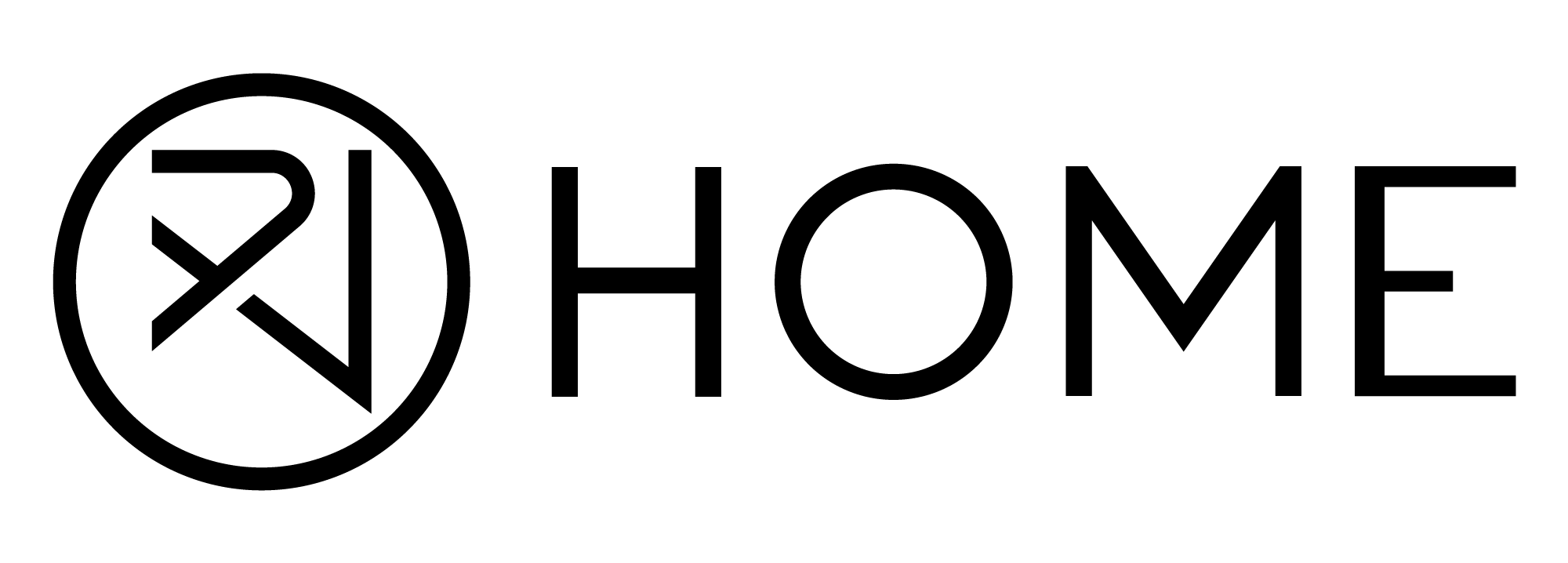




Leave a comment
All comments are moderated before being published.
This site is protected by hCaptcha and the hCaptcha Privacy Policy and Terms of Service apply.