The rich, tactile experience of vinyl meets the wire-free convenience of Bluetooth – it's an appealing combination for many music lovers. Want to spin your favorite LPs and have the sound fill the room via your trusty Bluetooth speakers? Good news: it's entirely possible. However, the "how" depends heavily on the type of turntable you own.
Before we dive in, a gentle audiophile reality check: transmitting audio via Bluetooth inherently involves some level of compression. While incredibly convenient, it won't deliver the absolute pristine fidelity of a fully wired analog system. That said, for casual listening, background music, or simply enjoying your records in a space where running wires is impractical, it’s a fantastic solution. The quality can also vary depending on the Bluetooth codecs supported by your transmitter and speakers (e.g., aptX offers better sound than the standard SBC codec).
Let's explore the common ways to bridge this analog-to-digital-to-wireless gap.
Scenario 1: Your Turntable Has Built-In Bluetooth
This is the simplest route. A growing number of modern turntables come with a Bluetooth transmitter built right in.
What You'll Need:
-
A turntable with integrated Bluetooth transmitting capability.
-
Your Bluetooth speaker(s).
Step-by-Step:
-
Power On: Ensure both your turntable and Bluetooth speaker are powered on and within reasonable proximity (typically up to 30 feet/10 meters, though walls and interference can reduce this).
-
Activate Pairing Mode on Your Turntable: Your turntable will have a button or switch to activate Bluetooth pairing mode. Consult your turntable’s manual for specific instructions. Often, an LED indicator will flash to show it's searching.
-
Activate Pairing Mode on Your Bluetooth Speaker: Put your Bluetooth speaker into pairing mode. Again, refer to its manual. This usually involves pressing and holding a Bluetooth button until an indicator flashes or an audible cue is given.
-
Wait for Connection: The turntable and speaker should find each other and connect automatically. Once paired, the flashing LEDs on both devices will usually turn solid, or you'll hear a confirmation sound from the speaker.
-
Play a Record: Start spinning a record. The sound should now come through your Bluetooth speaker. Adjust volume on the speaker or your amplifier (if the turntable is also connected to one).
Troubleshooting:
-
No Connection? Ensure both devices are in pairing mode simultaneously. Try turning both off and on again. Make sure no other active Bluetooth devices (like your phone) are trying to connect to the speaker.
-
Intermittent Sound? Check the distance and for any potential sources of interference (microwaves, other wireless devices).
Scenario 2: Turntable with Line-Level Output + External Bluetooth Transmitter
If your turntable has a built-in phono preamplifier (often indicated by a switch labeled "LINE" / "PHONO" on the back, or it's simply stated in the specs that it has line-level output via RCA jacks), you can use an external Bluetooth transmitter.
What You'll Need:
-
A turntable with a built-in phono preamp (outputting a line-level signal).
-
An external Bluetooth Audio Transmitter. These are small devices designed to take an analog audio input and broadcast it via Bluetooth. Look for one with RCA inputs or a 3.5mm input (you might need an RCA-to-3.5mm cable).
-
Your Bluetooth speaker(s).
-
RCA cables (if your transmitter uses RCA input and isn't supplied with them).
Step-by-Step:
-
Connect Turntable to Transmitter:
-
Ensure your turntable's phono preamp switch is set to "LINE."
-
Connect an RCA cable from the turntable's RCA outputs to the RCA inputs on the Bluetooth transmitter. If your transmitter has a 3.5mm input, use an RCA-to-3.5mm adapter cable.
-
-
Power On Transmitter & Speaker: Power on the Bluetooth transmitter (most are USB powered or have built-in batteries) and your Bluetooth speaker.
-
Pair Transmitter and Speaker:
-
Put the Bluetooth transmitter into pairing mode (refer to its manual).
-
Put your Bluetooth speaker into pairing mode.
-
Allow them to connect.
-
-
Play a Record: The audio should now be routed from your turntable, through the transmitter, to your Bluetooth speaker.
Key Point: The quality of the external Bluetooth transmitter can impact sound. Units supporting codecs like aptX or aptX HD (if your speaker also supports them) will generally offer better audio quality. For more on Bluetooth codecs, CNET has a helpful explainer.
Scenario 3: Turntable with Phono-Level Output + External Phono Preamp + External Bluetooth Transmitter
This is for turntables (often vintage or higher-end models) that do not have a built-in phono preamplifier. Their output signal is very low and needs two stages of help: first, amplification and RIAA equalization from a phono preamp, and then conversion to Bluetooth.
What You'll Need:
-
A turntable with phono-level output.
-
An External Phono Preamplifier.
-
An external Bluetooth Audio Transmitter (as in Scenario 2).
-
Your Bluetooth speaker(s).
-
Two sets of RCA cables.
-
A ground wire (usually attached to the turntable, or a separate one).
Step-by-Step:
-
Connect Turntable to Phono Preamp:
-
Connect an RCA cable from your turntable's RCA outputs to the "INPUT" RCA jacks on your external phono preamp.
-
Connect the turntable's ground wire to the ground screw (GND) on the phono preamp. This is crucial to prevent hum.
-
-
Connect Phono Preamp to Bluetooth Transmitter:
-
Connect the second RCA cable from the "OUTPUT" RCA jacks of the phono preamp to the input (RCA or 3.5mm with adapter) of your Bluetooth transmitter.
-
-
Power On & Pair: Power on the phono preamp (if it has its own power supply), the Bluetooth transmitter, and your Bluetooth speaker.
-
Pair Transmitter and Speaker: Put both the transmitter and speaker into pairing mode and allow them to connect.
-
Play a Record: Enjoy the music!
Why the Phono Preamp? The signal from a turntable's cartridge (without a built-in preamp) is too weak for direct connection to most audio inputs, including Bluetooth transmitters. The phono preamp boosts this signal to "line level" and applies RIAA equalization, which is essential for correct tonal balance. Attempting to connect a phono-level output directly to a Bluetooth transmitter will result in very quiet, tinny sound.
Managing Expectations & Final Thoughts
Connecting your record player to Bluetooth speakers is a fantastic way to enjoy your vinyl collection with modern flexibility. While purists might prefer a fully wired analog path for maximum fidelity – a philosophy we champion at XJ-HOME when curating high-quality audio systems (explore our approach at https://xenonjade.com) – the convenience of Bluetooth is undeniable for many listening situations.
A Few Last Tips:
-
Minimize Latency: If you're watching something where audio sync is critical (like a music video played from a connected device, though less common with direct vinyl playback), look for transmitters and speakers that support low-latency codecs like aptX Low Latency.
-
Range & Interference: Keep the transmitter and speaker within the recommended range and minimize obstructions or sources of wireless interference.
-
Battery Life: If your transmitter or speaker is battery-powered, keep an eye on charge levels.
By identifying your turntable type and following the appropriate steps, you can successfully merge the charm of analog with the ease of wireless. Happy listening!
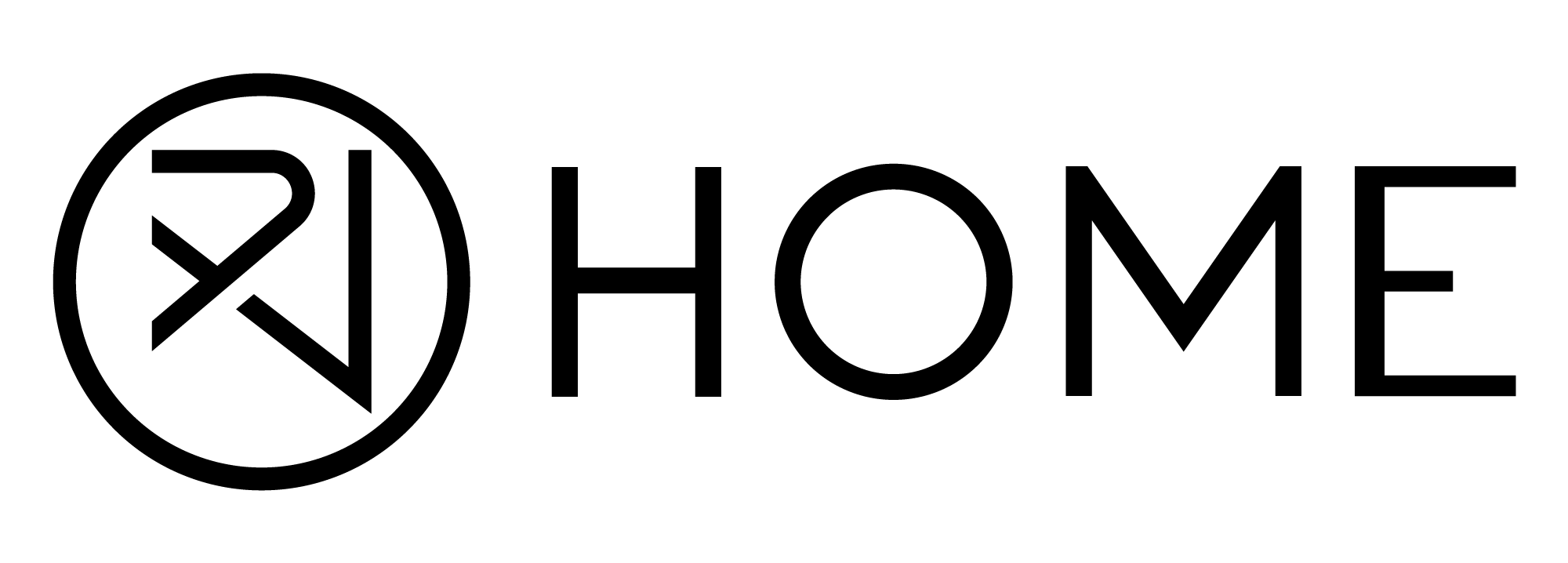




Leave a comment
All comments are moderated before being published.
This site is protected by hCaptcha and the hCaptcha Privacy Policy and Terms of Service apply.