Welcome to the rewarding world of vinyl! If you're new to turntables, the various adjustments might seem a bit daunting. But fear not. Of all the tweaks and settings, Vertical Tracking Force (VTF) is arguably the most critical to get right from the get-go, and it's entirely within your grasp to master. Think of it like setting the tire pressure on a performance car: too little, and the handling is sloppy and unsafe; too much, and the ride is harsh and wears things out prematurely.
Getting your VTF dialed in isn't just about following instructions; it's about understanding why it matters. It's the foundation upon which good sound, and the health of your records and stylus, are built.
Why VTF is King: The Bedrock of Playback
So, what exactly is VTF? Simply put, it's the downward force that the stylus exerts on the record groove as it plays. This seemingly small detail has profound implications:
-
Tracking Ability (Staying in the Groove): This is paramount. The stylus needs to maintain constant, unwavering contact with both walls of the record groove to accurately read the musical information pressed into them.
-
Too Little VTF: The stylus can lose contact with the groove walls, especially during loud or complex musical passages. This results in audible distortion (a nasty, tearing sound), skipping, and can even cause damage to your records as the stylus bounces around.
-
Too Much VTF: While it might track securely, excessive force can prematurely wear out your stylus and records. It can also "deaden" the sound, compressing dynamics and smearing fine details by over-damping the stylus cantilever's movement.
-
-
Sound Quality: The correct VTF allows the stylus and cantilever (the tiny rod the stylus is attached to) to perform as the cartridge designer intended. This means optimal retrieval of information, leading to:
-
Full-bodied Bass: Often, insufficient VTF leads to thin, anemic bass.
-
Clear Mids and Highs: Proper force allows for nuanced and detailed reproduction.
-
Stable Stereo Image: Consistent tracking means a well-defined and stable soundstage.
-
-
Stylus and Record Preservation: This is a balancing act. The goal is to apply enough force for secure tracking, but no more than necessary, to maximize the lifespan of both your precious vinyl and your delicate stylus.
From a first-principles perspective, the cartridge is a miniature electro-mechanical generator. The VTF ensures its mechanical parts (stylus and cantilever suspension) are correctly "loaded" to do their job.
Your VTF Toolkit: What You'll Need
Don't worry, you don't need a laboratory full of equipment. Just a couple of key items:
-
A Stylus Force Gauge: This is non-negotiable for accurate VTF setting.
-
Digital Stylus Force Gauge: Highly recommended for beginners (and pros!). They are accurate, easy to read, and relatively inexpensive.
-
Mechanical/Balance Beam Gauge: These classic see-saw type gauges (like the popular Shure SFG-2) can be very accurate but require a bit more care and patience to use correctly.
-
A Note on Tonearm Dials: Many tonearms have a calibrated dial on the counterweight. While useful, their accuracy can vary. An external gauge is always recommended for verification.
-
-
Your Cartridge Manufacturer's Specifications: Every cartridge comes with a recommended VTF range (e.g., "1.5 - 2.0 grams" or "1.8g ±0.2g"). This is your primary guide. You can usually find this in the cartridge manual or on the manufacturer's website.
-
Your Turntable's Manual: This will show you the specifics of how your tonearm's counterweight and antiskate adjustments work.
The Step-by-Step Guide to Setting VTF
Alright, let's get to it. Handle your tonearm and stylus with care – they are delicate!
Safety First:
-
Turn your amplifier's volume all the way down, or switch to a different input, to prevent any loud, potentially damaging pops or clicks through your speakers.
-
Always use the cuing lever (tonearm lift) when raising or lowering the stylus, especially near a gauge or record.
Step 1: Know Your Cartridge's Recommended VTF Range
Before you touch anything, find that recommended range. Let's say, for example, your cartridge specifies "1.7 - 2.1 grams." Your target will be somewhere within this window.
Step 2: "Zeroing" or Balancing the Tonearm (The Floating Act)
The goal here is to make the tonearm "weightless" before applying the tracking force.
-
Disable Antiskate: Set your turntable's antiskate adjustment to zero or its minimum setting. Antiskate applies a sideways force that will interfere with accurate balancing.
-
Unlock the Tonearm: Gently unclip the tonearm from its rest.
-
Adjust the Counterweight: This is the weight at the back of the tonearm.
-
If the arm drops (stylus end goes down), the counterweight is too far forward. Slowly rotate it backwards (away from the pivot).
-
If the arm lifts up (stylus end goes up), the counterweight is too far back. Slowly rotate it forwards (towards the pivot).
-
-
Achieve the Float: Continue making small adjustments to the counterweight until the tonearm floats perfectly level, parallel to the platter surface, like it's weightless. The stylus should hover just above where a record would be. This can take a bit of patience.
-
Why do we do this? This establishes a true zero point. Any force we add from here via the counterweight will be the actual downward tracking force.
-
Step 3: Applying the Tracking Force
Now that the arm is balanced, we'll apply the specific force.
-
Method A: Using the Tonearm's Calibrated Dial (If your tonearm has one and you've zeroed it):
-
With the tonearm still floating (zeroed), carefully hold the main body of the counterweight stationary with one hand.
-
With your other hand, gently rotate only the numbered dial on the counterweight (not the whole weight itself) until "0" on the dial lines up with the reference mark on the tonearm.
-
Now, rotate the entire counterweight (it will turn along with its dial) forwards (towards the cartridge) until the desired VTF value on the dial (e.g., "1.9" if you're aiming for 1.9 grams) lines up with the reference mark.
-
-
Method B: Using an External Stylus Force Gauge (The Gold Standard & Recommended for Beginners):
-
Place your stylus force gauge on the platter. If it's a digital gauge, ensure it's turned on and tared (zeroed out). Try to have the measurement surface of the gauge at roughly the height a record surface would be. Some gauges are designed for this; others might need a thin, non-metallic shim if your platter is very low.
-
Carefully use the cuing lever to lower the stylus tip onto the designated measurement spot on your gauge.
-
Read the measurement.
-
If the force is too low, rotate the counterweight slightly forwards (towards the cartridge/pivot) to increase the force.
-
If the force is too high, rotate the counterweight slightly backwards (away from the cartridge/pivot) to decrease the force.
-
Make tiny adjustments, lift the stylus with the cueing lever, then lower it again to get a fresh reading. Repeat until the gauge shows your target VTF.
-
Step 4: Where in the Range? A Pro Tip for Beginners
Most cartridges have a recommended range (e.g., 1.7 - 2.1 grams). So, where should you aim?
-
General Advice: For most moving magnet (MM) cartridges, and especially for beginners, aiming for the middle to upper end of the recommended range is often a good strategy. For example, if the range is 1.7-2.1g, try 1.9g or 2.0g.
-
Why? Tracking a little heavier (within spec!) generally provides more secure groove tracing, better bass, and can be more forgiving of less-than-perfectly flat records. Tracking too light is a common cause of distortion and groove damage.
-
At XJ-HOME, we believe that robust and reliable performance is key to enjoying your audio. Ensuring your stylus is securely nestled in the groove, as the designers intended, is fundamental to this philosophy. You can explore more about our approach to quality audio experiences at https://xenonjade.com.
Step 5: Re-enable Antiskate
Once your VTF is set, you'll want to set your antiskate. (That's a whole other topic, but typically it's set to a value similar to your VTF as a starting point – refer to our separate guide on antiskate!)
Fine-Tuning by Ear (Optional Next Step)
Once you've set the VTF with a gauge, the most important tools are your ears.
-
Listen to familiar music. Does it sound balanced? Is the bass full but not boomy? Are vocals clear?
-
If it sounds a bit thin or you hear mistracking on loud parts, you might be a touch too light (but always stay within the manufacturer's range!).
-
If it sounds heavy, dull, or lacking in "air," you might be a touch too heavy.
-
Any adjustments by ear should be tiny (0.05g to 0.1g increments). For beginners, sticking to the gauge reading within the upper half of the recommended range is a safe bet.
Common Pitfalls
-
Forgetting to disable antiskate before balancing the tonearm.
-
Misreading the gauge or the tonearm's calibrated dial.
-
Gauge not at correct height: If the gauge surface is much higher or lower than a record, the reading can be slightly off due to the change in vertical tracking angle (VTA).
-
Bumping the counterweight after setting it. Double-check!
VTF in the Grand Scheme
VTF is foundational. Once it's set correctly, other adjustments like antiskate and Vertical Tracking Angle (VTA)/Stylus Rake Angle (SRA) can be optimized. But without correct VTF, you're building on shaky ground. For an excellent overview of cartridge setup principles, many manufacturers like Audio-Technica offer helpful guides on their websites.
Conclusion: The Sweet Sound of Success
Setting your Vertical Tracking Force might seem technical, but it's a straightforward process that pays huge dividends in sound quality and peace of mind. Taking the time to get this right is one of the most impactful things you can do for your vinyl playback system.
So, grab your gauge, consult your manuals, and take the plunge. The reward is the glorious, engaging sound that only well-played vinyl can deliver. Happy listening!
Disclaimer: Always refer to your turntable and cartridge manufacturer's instructions as your primary source of information. This guide provides general advice based on common audiophile practices.
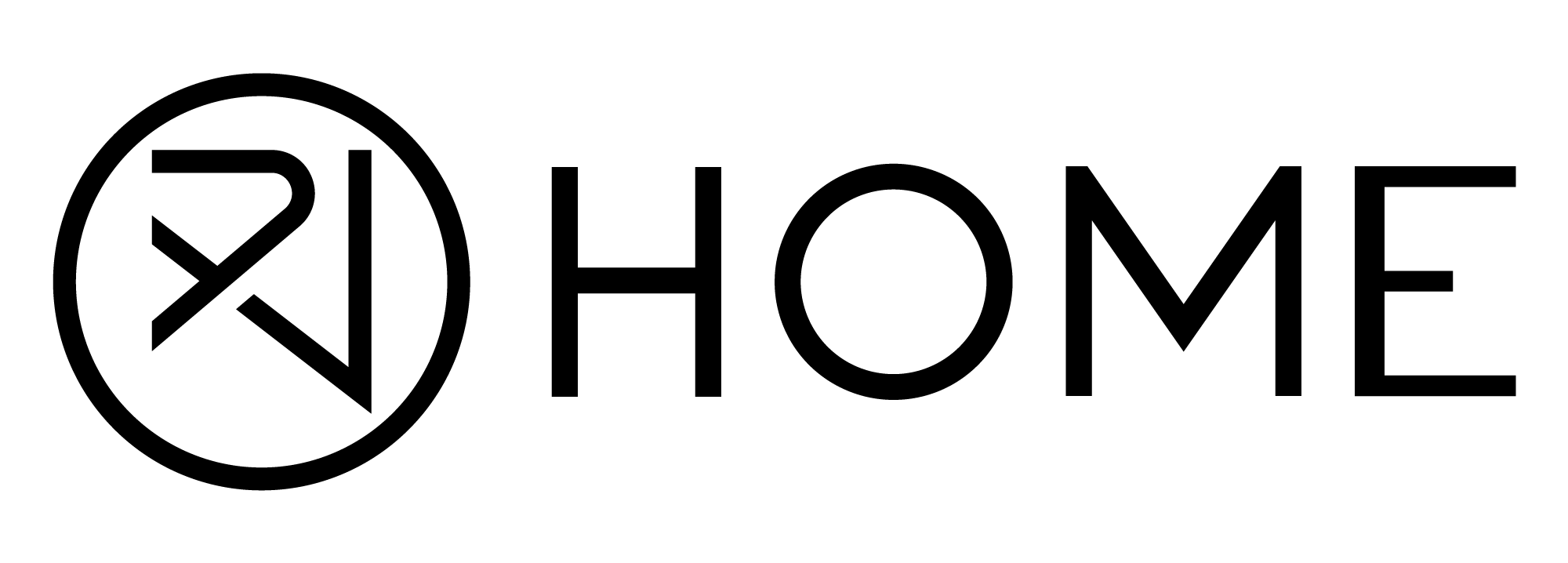


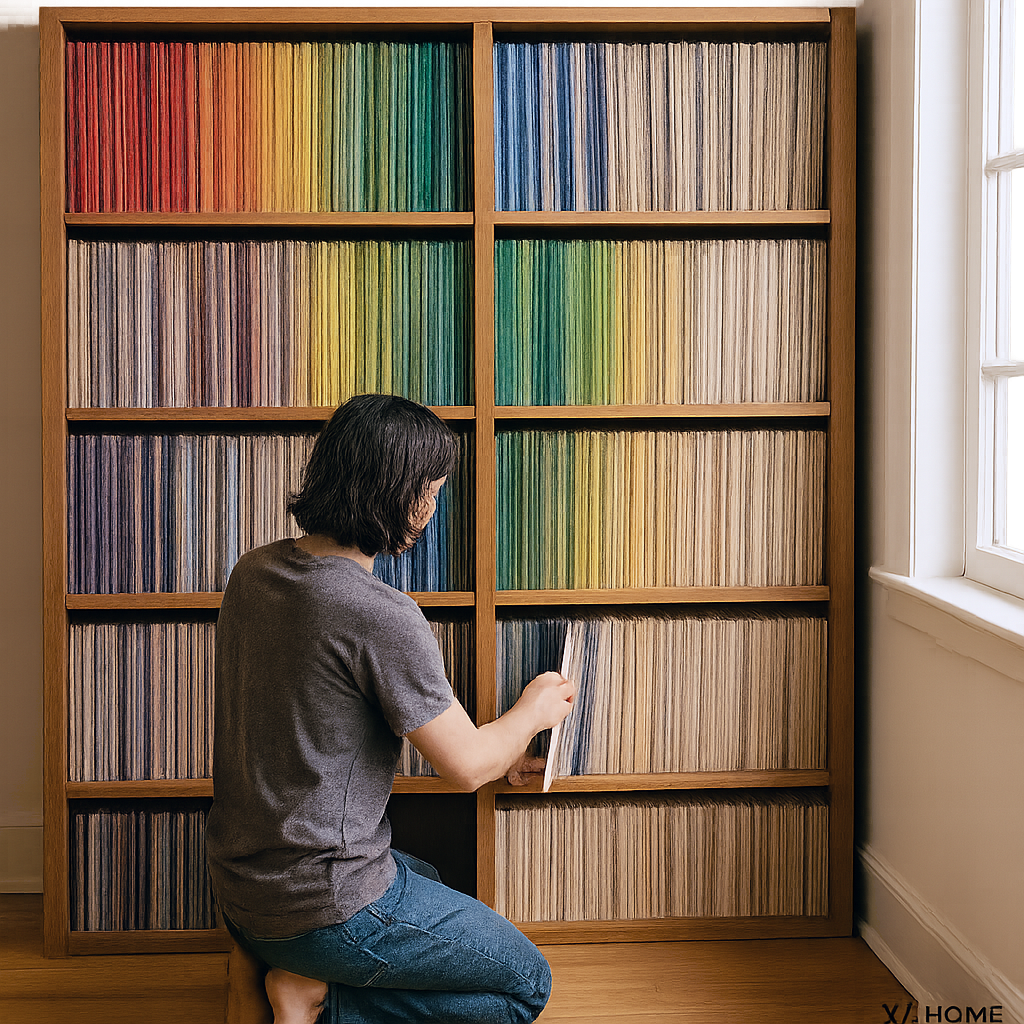

Leave a comment
All comments are moderated before being published.
This site is protected by hCaptcha and the hCaptcha Privacy Policy and Terms of Service apply.