So, the moment has arrived. A sleek, promising box from XJ-HOME is sitting before you, humming with the potential for sonic bliss. That first spin on a new turntable is a ritual, a small ceremony marking the beginning of countless hours of musical discovery. We get it. The anticipation can be almost as delicious as the music itself. Here at XJ-HOME, we believe that the journey to exceptional audio should be as smooth and rewarding as the sound our turntables produce.
This guide is designed to be your trusted companion through the unboxing and setup process. While we pride ourselves on intuitive design, a little guidance ensures you're extracting every ounce of performance from your new machine. Think of this as less of a dry manual and more of a friendly walkthrough, with cues for where you'd typically see illustrative photos or diagrams in a truly visual guide.
The Unveiling: What’s in the Box?
First, let's approach the unboxing with the care and respect your new instrument deserves. Find a clear, stable surface – your future listening station, perhaps?
(Visual Cue: Imagine a top-down shot of the open XJ-HOME box, with all components neatly arranged and labeled.)
Inside, you should typically find:
-
The Turntable Base/Chassis (with tonearm often pre-mounted or partially assembled)
-
The Platter
-
The Drive Belt (usually in a small bag or around the platter sub-assembly)
-
The Counterweight for the tonearm
-
The Headshell (possibly with a pre-mounted XJ-HOME cartridge, or ready for your chosen one)
-
The Dust Cover and Hinges
-
RCA Interconnect Cables
-
A Ground Wire
-
The Power Supply/Cable
-
A 45 RPM Adapter
-
An Alignment Protractor (a crucial tool we believe in providing!)
-
The User Manual (your comprehensive reference)
Pro Tip: Lay everything out methodically. Resista the urge to dive in haphazardly. This isn't just about organization; it's about familiarizing yourself with each component, understanding its role in the symphony of analog sound.
Assembling Your Sonic Engine: Step-by-Step
With all parts accounted for, let's bring your XJ-HOME turntable to life.
(Visual Cue: A series of clean, well-lit photos or clear diagrams illustrating each step below.)
-
Platter Installation:
-
Gently place the main platter onto the spindle located in the center of the turntable base. It should seat smoothly. Some designs might have a sub-platter already in place; if so, the main platter rests on this. The engineering tolerances here are fine, so no forcing!
-
-
Drive Belt Installation (The Heartbeat):
-
If your turntable uses a belt drive (a hallmark of many audiophile designs for its isolation properties), locate the motor pulley (a small spindle, often brass or aluminum, offset from the main platter spindle) and the drive belt.
-
Loop the belt around the platter's designated rim or sub-platter. Then, carefully stretch the belt and loop it around the motor pulley. This can sometimes be a bit fiddly – patience is key. Some platters have an access hole or ribbon to help guide the belt.
-
Why a belt? It’s a fundamental audiophile principle: isolating the platter from motor vibrations. This means less noise, purer sound – a core tenet of the XJ-HOME design philosophy.
-
-
Tonearm Ballet: Counterweight & Cartridge:
-
Counterweight: Gently screw the counterweight onto the rear of the tonearm. Don't tighten it fully yet.
-
Cartridge/Headshell: If your cartridge isn't pre-mounted on the headshell, or the headshell isn't attached to the tonearm, now's the time.
-
Cartridge to Headshell: Align the cartridge using the provided screws, ensuring it's straight.
-
Headshell to Tonearm: Most headshells attach via a locking collar. Insert and twist gently to secure.
(Visual Cue: Close-up on cartridge wires being connected – color-coded! Red=Right Hot, White=Left Hot, Green=Right Ground, Blue=Left Ground.)
-
-
-
The Critical Trio: Tracking Force, Anti-Skate, and Azimuth
This is where the magic – and the science – truly happens. Getting these right is paramount for sound quality and protecting your precious vinyl.
-
Setting Tracking Force (VTF): This is the downward pressure the stylus exerts on the record groove.
-
First, balance the tonearm. With the cueing lever down, adjust the counterweight forwards or backwards until the tonearm floats perfectly parallel to the platter. It's a delicate dance.
-
Once balanced (zero-gravity!), hold the counterweight still and set its calibrated dial to "0" (without rotating the weight itself).
-
Now, rotate the entire counterweight (not just the dial) anti-clockwise (towards the front) to apply the tracking force recommended for your cartridge. Your XJ-HOME manual or cartridge specs will list this (e.g., 1.8 grams). The dial will now show this value.
-
Beyond the numbers: While the manufacturer's recommendation is your starting point, seasoned ears sometimes make micro-adjustments. However, for initial setup, stick to the specs. For a deeper dive into the physics, a resource like The Vinyl Factory's guide to turntable setup can be enlightening.
-
-
Setting Anti-Skate: As the record spins, a natural force pulls the tonearm towards the center. Anti-skate counteracts this.
-
Typically, you'll set the anti-skate dial to the same value as your tracking force. Some turntables use a small weight-and-string mechanism.
-
Why it matters: Proper anti-skate ensures even stylus wear and balanced sound between your left and right channels. It’s about finesse.
-
-
Cartridge Alignment & Azimuth (The Finer Points):
-
Use the provided alignment protractor. This ensures the stylus traces the groove optimally across the entire record, minimizing distortion. This step requires patience but pays huge dividends.
-
Azimuth refers to the vertical alignment of the stylus in the groove. Ideally, it should be perfectly perpendicular. Some XJ-HOME models may offer azimuth adjustment on the headshell or tonearm base. If not, it's usually factory-set.
(Visual Cue: Clear diagram showing protractor use. Another showing ideal stylus angle for azimuth.)
-
-
-
Making Connections:
-
RCA Cables: Connect the RCA cables from the turntable's output jacks to the PHONO input on your amplifier or dedicated phono preamplifier. Red to Right, White (or Black) to Left.
-
Ground Wire (The Hum Eliminator!): This is non-negotiable. Connect the thin ground wire from the turntable to the ground screw on your amplifier or phono preamp. If you hear a hum later, this is your first suspect.
-
Power Cable: Connect the power supply to the turntable and then to your mains outlet.
-
Pre-Flight Checks and Your Maiden Voyage
Almost there! Before you cue up that first record:
-
Level Best: Ensure your XJ-HOME turntable is perfectly level. Use a small spirit level on the platter. An unlevel turntable can cause tracking issues and affect speed stability. This isn't just audiophile fussiness; it's physics.
-
Secure Connections: Double-check all your cable connections.
-
Select a Record: Choose an album you know well. Place it gently on the platter.
-
Cue It Up: Turn on your amplifier, select the phono input. Power on the turntable. Use the cueing lever to gently lower the stylus onto the lead-in groove.
-
Listen: What do you hear? Hopefully, glorious music! Listen for any obvious hum (check ground!), distortion (could be tracking force or alignment), or speed issues.
Beyond the Setup: The XJ-HOME Sonic Ecosystem
Your XJ-HOME turntable is engineered for transparency and musicality. To truly let it sing, consider its partners in the audio chain. A quality phono preamplifier is essential if your main amplifier lacks a dedicated, high-quality phono stage. This little box bosts the delicate signal from your cartridge to a level your amp can work with, and also applies crucial RIAA equalization.
The beauty of the XJ-HOME philosophy is that our components are designed to work synergistically, revealing the layers and emotion in your record collection. We believe in building equipment that gets out of the way of the music. For more on our approach, or to explore accessories that can further enhance your listening, visit us at https://xenonjade.com.
Quick Troubleshooting
-
Humming Sound: 99% of the time, it's the ground wire. Ensure it's securely connected at both ends. Sometimes, moving cables around can help if they're picking up interference.
-
Skating or Skipping: Re-check your tracking force and anti-skate settings. Ensure the turntable is level. Clean your stylus and record.
-
No Sound / Weak Sound: Check all connections, especially RCA cables. Ensure your amplifier is on the correct (phono) input. If using an external phono preamp, ensure it's powered on and connected correctly between the turntable and amp.
The End of the Beginning
Congratulations! You've successfully set up your XJ-HOME turntable. This is more than just assembling a piece of equipment; it's unlocking a gateway to a richer, more intentional way of experiencing music. The tactile nature of vinyl, the deliberate act of placing needle to groove, the expansive soundstage – it's an experience that digital often struggles to replicate.
We encourage you to experiment, to listen critically but also with pure joy. Your ears will become attuned to the nuances, and your appreciation for the art of analog reproduction will only deepen.
Have questions? Encounter a hiccup not covered here? Share your experiences in the comments below or reach out to our support. Happy listening, and welcome to the XJ-HOME family!
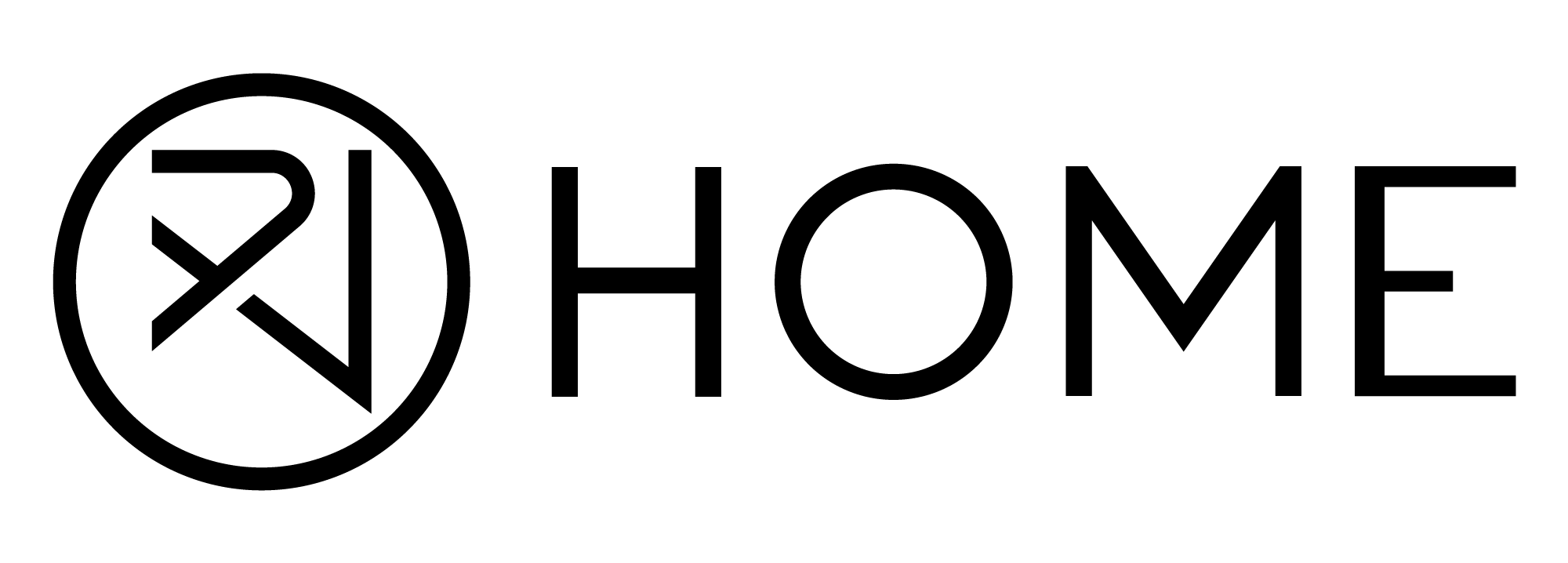

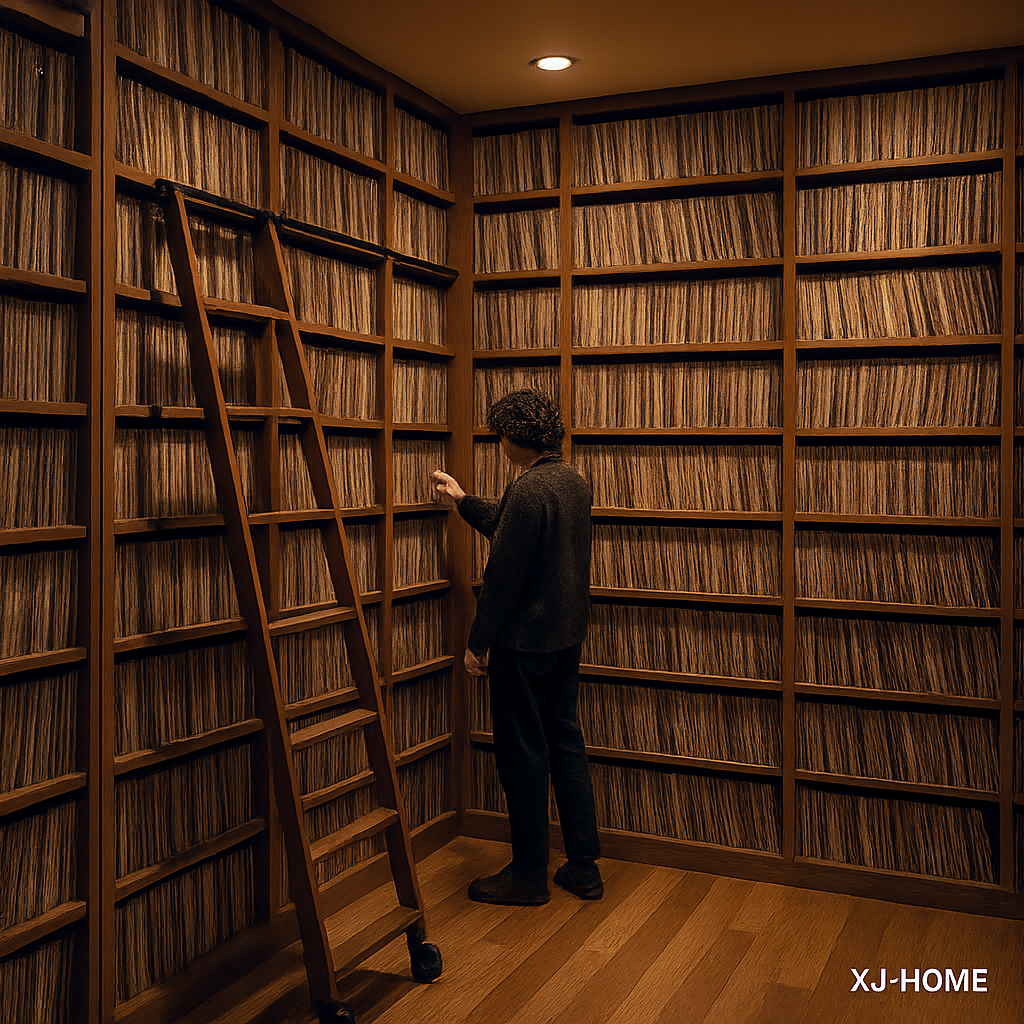
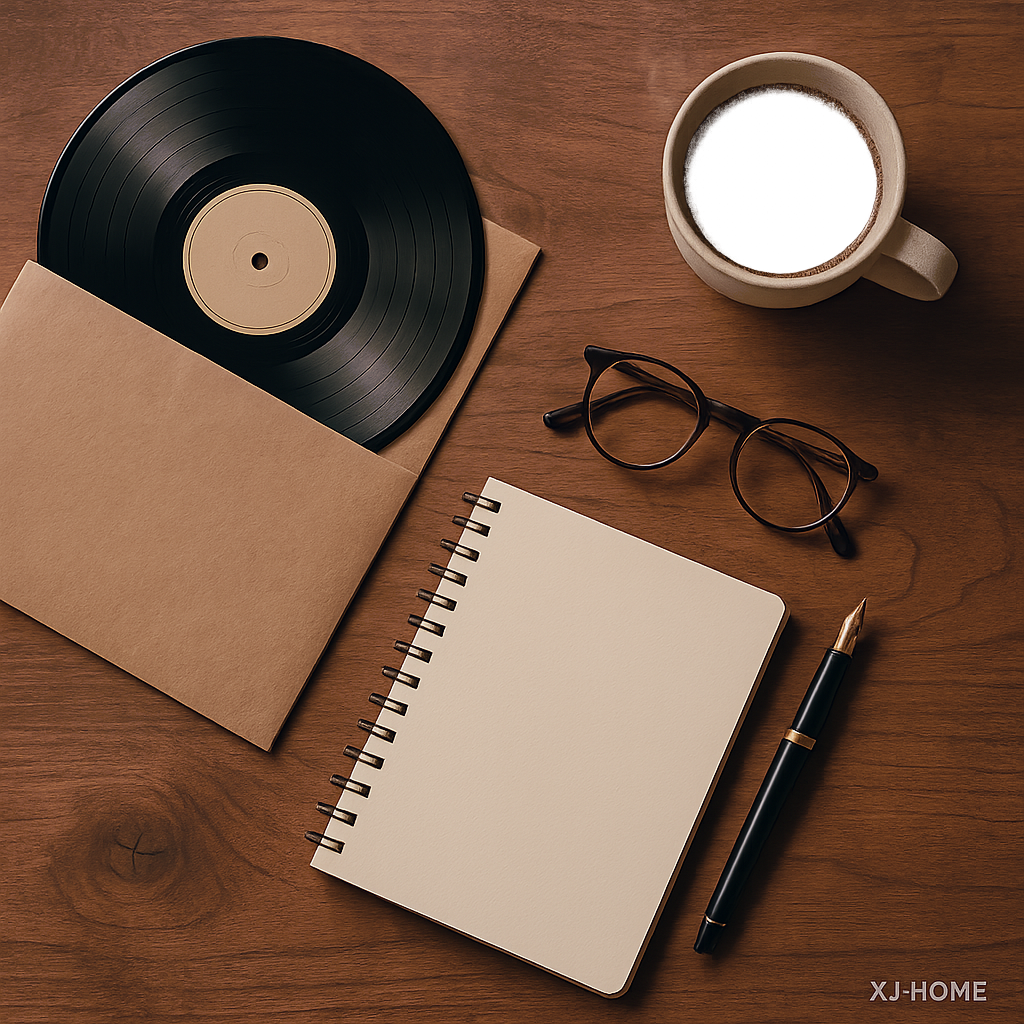

Leave a comment
All comments are moderated before being published.
This site is protected by hCaptcha and the hCaptcha Privacy Policy and Terms of Service apply.