Welcome to the XJ-HOME family! You've just unboxed a piece of audio equipment designed to bring you years of listening pleasure. As you embark on this sonic journey, it's natural to have questions or perhaps encounter a hiccup or two. That's where knowing how to access XJ-HOME support resources and Frequently Asked Questions (FAQs) becomes invaluable.
At XJ-HOME, our commitment extends beyond crafting high-quality audio gear (which you can explore at https://xenonjade.com). We're dedicated to ensuring you have a smooth, enjoyable experience from setup to everyday use. Think of our online support resources as your friendly, knowledgeable pit crew, ready to help you get the best performance from your new system.
This guide is designed for beginners, helping you navigate to the right places for answers and assistance.
Why Online Support Resources are Your First Best Friend
Before you even think about picking up the phone or sending an email (though those options are there too!), the XJ-HOME online support section is often the quickest way to find solutions:
-
Instant Answers, 24/7: FAQs and troubleshooting guides are available around the clock, meaning you can find solutions at your own pace, anytime.
-
Comprehensive Information: From simple setup queries to more specific operational questions, online resources often cover a vast range of topics.
-
Empowerment: Learning to troubleshoot and understand your gear better can be a rewarding part of the audiophile experience.
-
Visual Aids: Many online guides include diagrams, images, or even videos, which can be incredibly helpful for visual learners.
Navigating to XJ-HOME Support: Your Starting Point
While website layouts can evolve, here’s how you’d typically find the support goldmine on the official XJ-HOME website, https://xenonjade.com:
-
Look for "Support" or "Help": This is the most common label. Check the main navigation menu (often at the top of the page) or the website footer (at the very bottom).
-
"Customer Service" or "Contact Us": Sometimes, support resources are nested under these broader categories.
-
Product-Specific Pages: Occasionally, when viewing your specific XJ-HOME product model on the website, you might find direct links to its dedicated support page, manuals, and FAQs.
-
Site Search Bar: If you're having trouble locating the support section, use the website's internal search function. Try terms like "FAQ," "support," "troubleshooting," or your product model name.
What Treasures Await? Types of Support Resources
Once you've landed in the XJ-HOME support sanctuary, here are the types of resources you'll likely find:
-
FAQs (Frequently Asked Questions): This is your frontline resource. FAQs are curated lists of common questions and their answers, covering everything from basic setup ("How do I connect my speakers?") to specific features ("What does this button do?"). Always check here first!
-
User Manuals / Product Guides: Lost your physical manual? No problem! Digital versions (usually in PDF format) are almost always available for download. These are packed with detailed information about your specific XJ-HOME model, including setup instructions, feature explanations, specifications, and basic troubleshooting. For tips on effectively using PDF manuals, searching for "how to search a PDF document" can provide useful keyboard shortcuts and techniques.
-
Troubleshooting Guides: These are more focused than general FAQs, designed to walk you through diagnosing and solving specific problems (e.g., "No sound from the left channel," "Turntable speed is incorrect"). They often use a step-by-step approach.
-
Setup Guides / Quick Start Guides: Perfect for getting your XJ-HOME gear up and running quickly. These often prioritize the essential steps to get you listening as soon as possible.
-
Firmware Updates (If Applicable): For XJ-HOME products with digital components (like some all-in-one systems with Bluetooth or USB functionality), this section would provide any available firmware updates and instructions on how to install them. Firmware updates can improve performance, add features, or fix bugs.
-
Contact Information / Support Tickets: If you've scoured the FAQs and guides and still can't find an answer, this section will provide ways to reach out to the XJ-HOME support team directly – often via an online contact form, email address, or phone number. Some systems use a "support ticket" system to track your inquiry.
Tips for Effectively Using Support Resources:
-
Be Specific: When searching FAQs or troubleshooting guides, use precise keywords related to your issue or product model.
-
Read Carefully: Take your time to read through the information provided. The answer you need is often there!
-
Follow Steps in Order: If using a troubleshooting guide, follow the steps sequentially.
-
Have Your Product Information Ready: If you need to contact support directly, have your XJ-HOME product model name, serial number, and date of purchase handy. This will help the support team assist you more efficiently.
The XJ-HOME Philosophy: Support Beyond the Sale
At XJ-HOME, we view customer support as an integral part of the product experience. The goal isn't just to sell you a piece of audio equipment but to ensure you derive maximum enjoyment from it. Our online resources are a testament to this commitment, designed to empower you and provide assistance whenever you need it.
So, don't hesitate to explore the support section of the XJ-HOME website. It’s packed with information designed to help you, the valued beginner, become a confident and happy XJ-HOME user. Happy listening, and know that help is just a few clicks away!
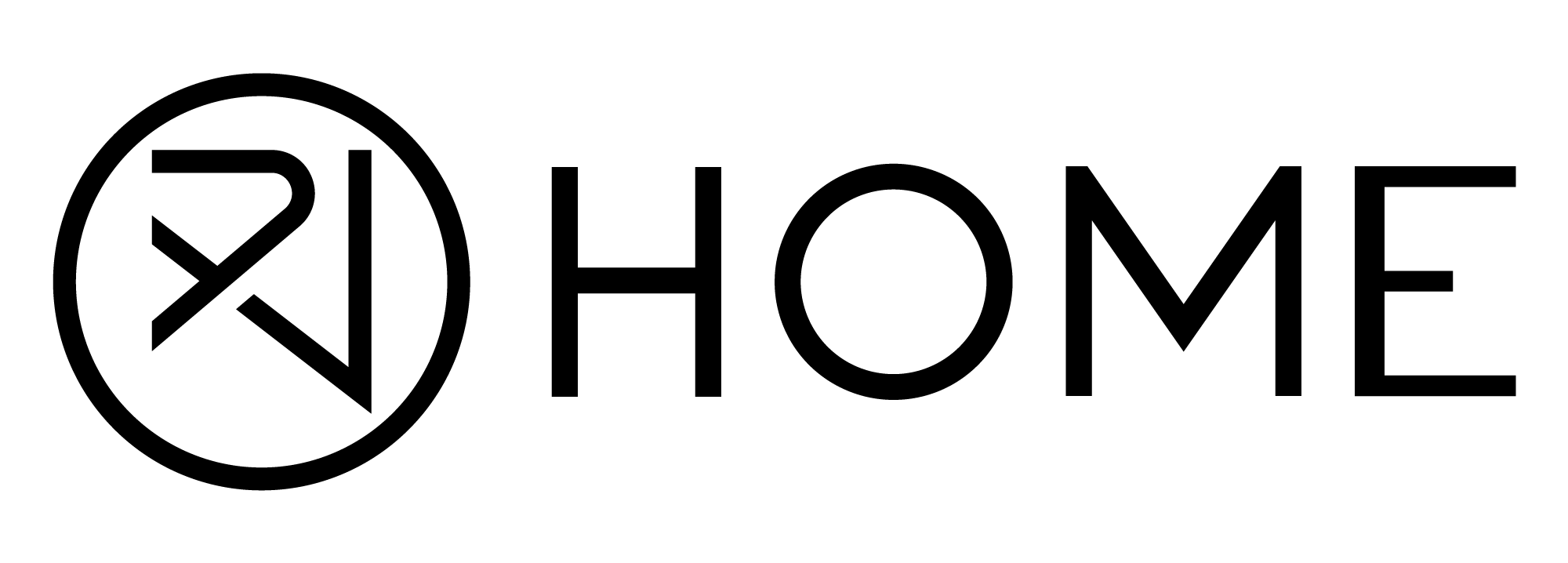

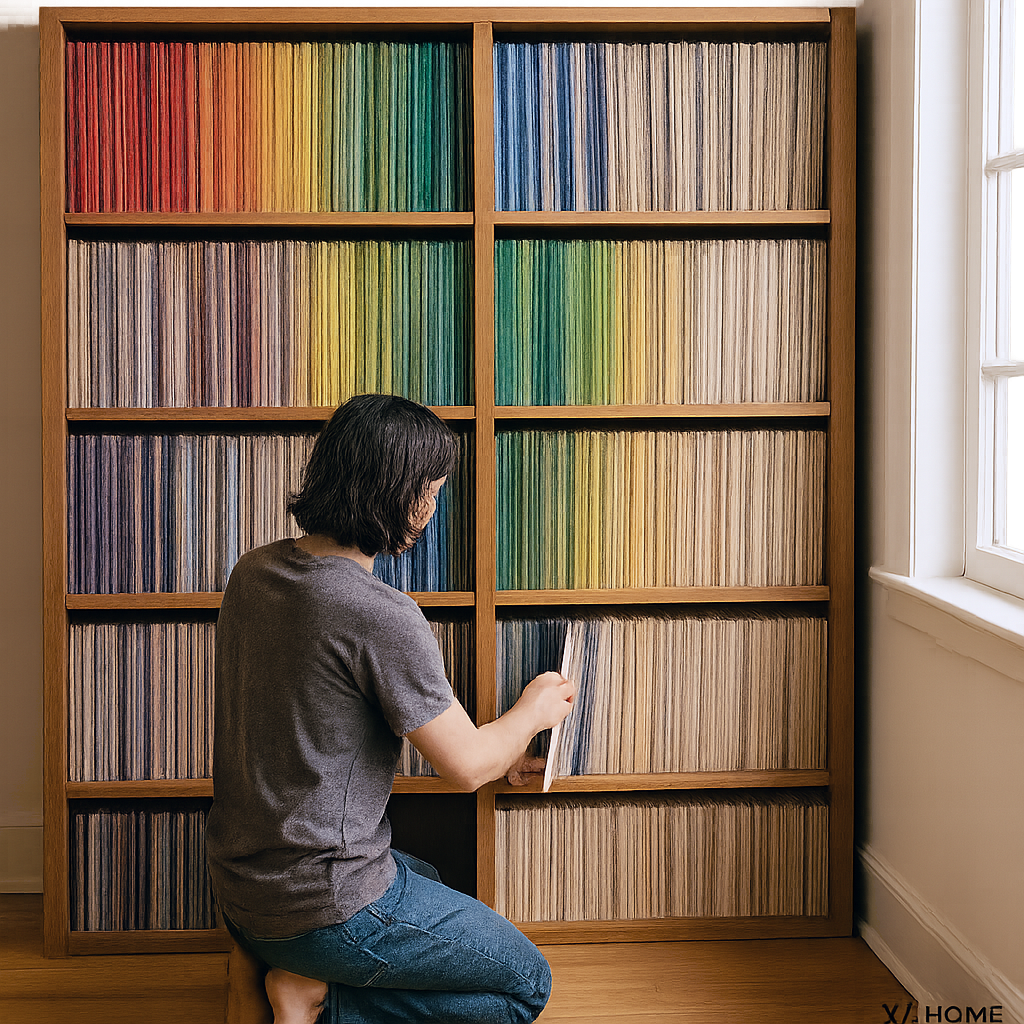


Leave a comment
All comments are moderated before being published.
This site is protected by hCaptcha and the hCaptcha Privacy Policy and Terms of Service apply.