You've unboxed your new XJ-HOME audio gear, the anticipation is palpable, and you're eager to dive into a world of rich sound. But before you get lost in your favorite albums, there's one small, quick step that can significantly enhance your ownership experience: registering your product online.
At XJ-HOME, we're not just about crafting exceptional audio equipment (which you can explore at https://xenonjade.com); we're also about ensuring you have the best possible ongoing relationship with your purchase. Online registration is a key part of that, a simple bridge between you and our support systems.
While it might seem like just another online form, taking a few minutes to register your XJ-HOME product can offer tangible benefits. Let's look at why it's a smart move and then walk through the typical quick steps.
Why Bother Registering? The Perks of Being "Official"
-
Streamlined Warranty Service: This is a big one. If you ever need to make a warranty claim (and we've discussed understanding your warranty in another guide), having your product already registered can expedite the process. Your purchase details and product information are already in the XJ-HOME system, saving you time and potential hassle when you need support most.
-
Direct Support & Product Updates: Registration often allows XJ-HOME to provide you with more tailored support. Furthermore, if there are any important product updates, firmware enhancements (for applicable digital components), or even safety notices, being registered ensures you receive these communications directly.
-
Proof of Ownership: In the unfortunate event of theft or loss where you need to make an insurance claim, your online registration can serve as an additional piece of evidence for proof of ownership and purchase date.
-
Exclusive Offers & Information (Sometimes): Some companies offer registered users access to exclusive content, special offers, or early news about new products. While not the primary reason to register, it can be a nice little perk.
-
Feedback Loop: Your registration can also be part of a valuable feedback loop for XJ-HOME, helping us understand our customers better and continue to improve our products and services.
Quick Steps to Register Your XJ-HOME Product Online:
The exact process can vary slightly from one manufacturer's website to another, but here’s a general outline of what you can expect when registering your XJ-HOME product. Always look for a "Product Registration" or "Support" section on the official https://xenonjade.com website.
-
Gather Your Information: Before you start, have these details handy:
-
Your XJ-HOME Product Model Name/Number: This is usually found on the product itself, the packaging, or your user manual.
-
Serial Number: This unique identifier is crucial. You'll typically find it on a sticker on the back or bottom of your unit, or sometimes on the original packaging. Take a photo of it if it's in an awkward spot!
-
Date of Purchase: Check your sales receipt.
-
Place of Purchase: Where did you buy your XJ-HOME gear (e.g., specific retailer name, online store)?
-
Your Contact Information: Name, email address, and sometimes mailing address and phone number.
-
-
Visit the Official XJ-HOME Website: Navigate to https://xenonjade.com.
-
Locate the Product Registration Page:
-
Look for links such as "Register Your Product," "Product Registration," "Support," or "My Account." These are often found in the website's main navigation menu, footer, or a dedicated support section.
-
Some sites might have a search bar where you can type "product registration."
-
-
Fill Out the Online Registration Form:
-
You'll likely be asked to create an account if you don't already have one, or you might be able to register as a guest.
-
Carefully enter the product model, serial number, purchase date, and place of purchase in the designated fields. Accuracy is key!
-
Provide your contact information.
-
There might be optional fields, like how you heard about XJ-HOME or what other audio equipment you own. Fill these out if you wish.
-
-
Submit the Form: Once you've double-checked all your entries for accuracy, click the "Submit," "Register," or similar button.
-
Check for Confirmation:
-
You should receive an on-screen confirmation message.
-
Often, you'll also receive a confirmation email to the address you provided. It's a good idea to save this email for your records. This email might also contain helpful links to support pages or user manuals. For more general tips on managing digital receipts and confirmations, a quick search for "digital receipt organization" can yield many helpful articles from consumer advice websites.
-
A Few Final Tips:
-
Register Promptly: It's best to register your product soon after purchase while all the details are fresh in your mind and your receipt is easily accessible.
-
Accuracy is Crucial: Double-check that serial number! A typo here could cause issues later.
-
Privacy: Reputable companies like XJ-HOME will have a privacy policy outlining how they use your information. You can usually find a link to this on their website.
Conclusion: A Small Step for Big Peace of Mind
Registering your XJ-HOME product online is a quick and simple task that takes just a few minutes but can provide significant benefits in terms of support, communication, and overall peace of mind. It solidifies your connection with the brand and ensures you're in the loop for any important information regarding your valued audio equipment.
So, grab your serial number, head over to the XJ-HOME website, and get registered. Your future self will thank you!
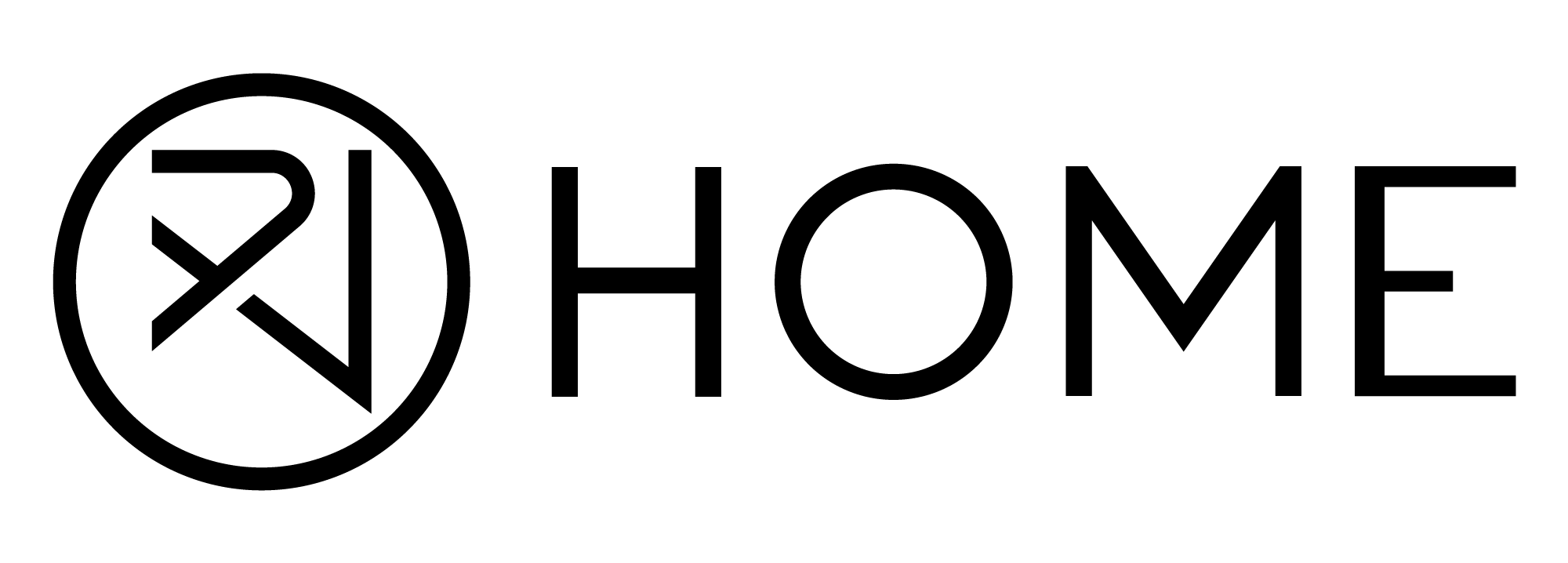



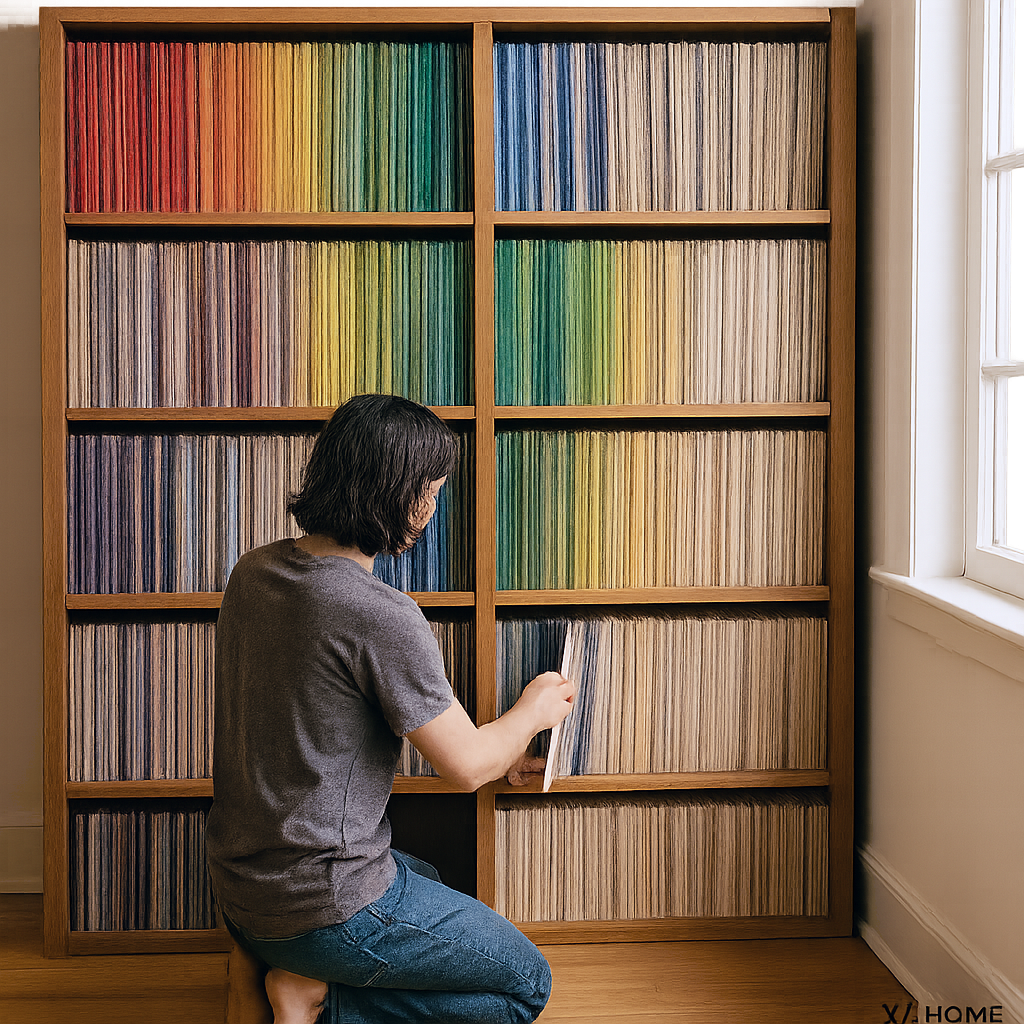
Leave a comment
All comments are moderated before being published.
This site is protected by hCaptcha and the hCaptcha Privacy Policy and Terms of Service apply.