All-in-one (AIO) record players are a fantastic entry point into the world of vinyl. Their simplicity and self-contained design make it easy to start spinning records straight out of the box. But what happens when those compact built-in speakers leave you craving more sonic punch, a wider soundstage, and deeper bass? The good news is that many AIO turntables offer a pathway to significantly better sound: connecting external speakers.
This upgrade can transform your listening experience, moving from a convenient tabletop sound to a more immersive, room-filling audio performance. Let's explore how to do it and what you'll need.
Why Go External? The Quest for Superior Sound
The built-in speakers on most AIO turntables are, by necessity, a compromise. They are small, housed within the same chassis as the turntable mechanism (which can sometimes lead to vibration issues), and powered by modest internal amplifiers. While fine for casual listening, they often lack the:
-
Frequency Range: Deeper bass and crisper highs are often limited.
-
Stereo Separation: With speakers so close together, the sense of a wide stereo image is minimal.
-
Volume & Clarity: They may struggle at higher volumes or lack overall detail.
External speakers, whether powered (active) or passive (requiring a separate amplifier), are purpose-built for better sound reproduction. They typically feature larger drivers, more robust enclosures, and (in the case of powered speakers or separate amps) more capable amplification.
Checking Your All-in-One's Output Options
Before you buy any external speakers, the first crucial step is to examine the back or side panel of your AIO turntable. You're looking for audio outputs. Common possibilities include:
-
RCA Line Out (Most Common for Upgrading):
-
What it looks like: A pair of RCA jacks, usually red (right channel) and white/black (left channel), often labeled "LINE OUT," "AUDIO OUT," or "RCA OUT."
-
Signal Type: This provides a line-level signal, meaning the phono preamp stage has already been applied inside your AIO turntable. This is perfect for connecting to powered speakers or a standard input on an external amplifier/receiver.
-
-
Headphone Jack (3.5mm):
-
What it looks like: A standard small headphone socket.
-
Signal Type: This is an amplified signal intended for headphones. While you can sometimes connect this to powered speakers or an amplifier using a 3.5mm-to-RCA cable, it's not always ideal. The headphone amplifier's characteristics might not be optimal for driving larger speakers, and you might get better results from a dedicated Line Out if available. Volume control will typically be via the AIO's main volume knob.
-
-
Speaker Wire Terminals (Less Common on Basic AIOs, More on "System" AIOs):
-
What it looks like: Spring clips or binding posts, similar to what you'd find on the back of a traditional amplifier, designed to accept bare speaker wire.
-
Signal Type: This provides an amplified, speaker-level signal. If your AIO has these, it means it has a small internal power amplifier designed to drive a specific pair of (usually small, passive) external speakers. You would not connect this output to powered speakers or the line-level input of another amplifier, as it could damage the components. This output is only for directly connecting passive speakers.
-
Scenario 1: Connecting to Powered (Active) External Speakers
This is often the simplest and most popular upgrade path for AIO users, as powered speakers have their own built-in amplification.
-
What You'll Need:
-
Your AIO turntable with an RCA Line Out (or headphone jack as a secondary option).
-
A pair of powered speakers (these come in various sizes and price points, from compact bookshelf models to larger units).
-
An RCA stereo cable (if using Line Out) or a 3.5mm-to-RCA cable (if using the headphone jack).
-
-
Connection Steps (Using RCA Line Out):
-
Power Down: Turn off your AIO turntable and the powered speakers.
-
Connect RCA Cable: Connect one end of the RCA cable to the "LINE OUT" jacks on your AIO turntable. Connect the other end to the RCA input jacks on your powered speakers (often labeled "AUX IN," "LINE IN," or similar). Ensure right (red) goes to right, and left (white/black) goes to left.
-
Power Up: Turn on your AIO turntable and then your powered speakers.
-
Select Input (on Speakers): If your powered speakers have multiple inputs, make sure you select the one you've connected the turntable to.
-
Volume Control: Volume will typically be controlled by the powered speakers themselves. You might also have a volume control on your AIO – find a good balance. Some AIOs might automatically mute their internal speakers when something is plugged into the Line Out; others might require you to turn their volume down manually or have a switch.
-
Enjoy the Enhanced Sound!
-
Scenario 2: Connecting to a Separate Amplifier/Receiver and Passive Speakers
If you have an existing hi-fi system with an amplifier or receiver and passive speakers, or if you plan to build one, you can integrate your AIO turntable.
-
What You'll Need:
-
Your AIO turntable with an RCA Line Out.
-
An amplifier or stereo receiver with available line-level inputs (e.g., "AUX," "CD," "TAPE").
-
A pair of passive external speakers.
-
An RCA stereo cable.
-
Speaker wire to connect the amplifier/receiver to the passive speakers.
-
-
Connection Steps:
-
Power Down: Turn off all components.
-
AIO to Amplifier: Connect the RCA cable from the "LINE OUT" jacks on your AIO turntable to a line-level input (e.g., "AUX") on your amplifier or receiver.
-
Amplifier to Passive Speakers: Connect your passive speakers to the speaker terminals on your amplifier/receiver using speaker wire, ensuring correct polarity (+ to +, - to -).
-
Power Up: Turn on your AIO turntable and your amplifier/receiver.
-
Select Input (on Amp/Receiver): Select the input on your amplifier/receiver that you connected the AIO turntable to (e.g., "AUX").
-
Volume Control: Volume will be controlled by your amplifier or receiver. Again, manage the AIO's internal volume if necessary.
-
Experience the Upgrade!
-
What If Your AIO Only Has Speaker Wire Terminals for External Speakers?
If your AIO is designed this way, it means it's intended to power a specific set of passive speakers directly.
-
You would connect passive (unpowered) speakers to these terminals using speaker wire.
-
Do not connect these outputs to powered speakers or to the line input of another amplifier, as the speaker-level signal is too powerful and could cause damage.
-
The quality will be limited by the AIO's internal amplifier, but it will likely still be an improvement over tiny built-in speakers.
Managing Internal Speakers
When you connect external speakers, you'll generally want the AIO's internal speakers to be silent to avoid a muddled sound.
-
Some AIOs automatically mute their internal speakers when the Line Out or headphone jack is used.
-
Others may require you to turn their volume knob all the way down.
-
A few might have a dedicated switch to turn the internal speakers on/off. Check your AIO's manual.
Upgrading the sound of your all-in-one turntable with external speakers is a fantastic way to get more enjoyment from your vinyl collection. It bridges the gap between the convenience of an AIO and the more satisfying audio of a component system. At XJ-HOME (https://xenonjade.com), we believe that everyone's audio journey is unique, and finding ways to enhance your listening pleasure, step by step, is what it's all about.
For more ideas on speaker placement and room acoustics, which become more important with better speakers, resources like Crutchfield's guide to speaker placement can offer valuable insights, even if focused on home theater (the principles of stereo imaging apply!).
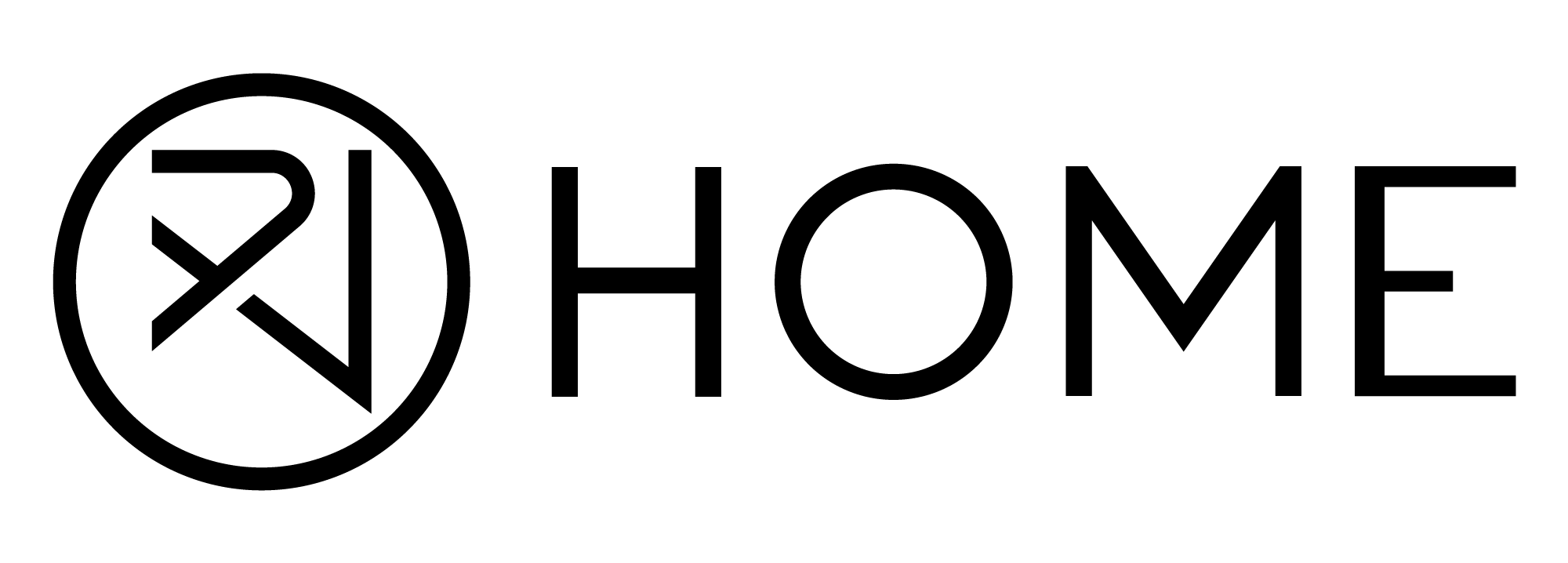



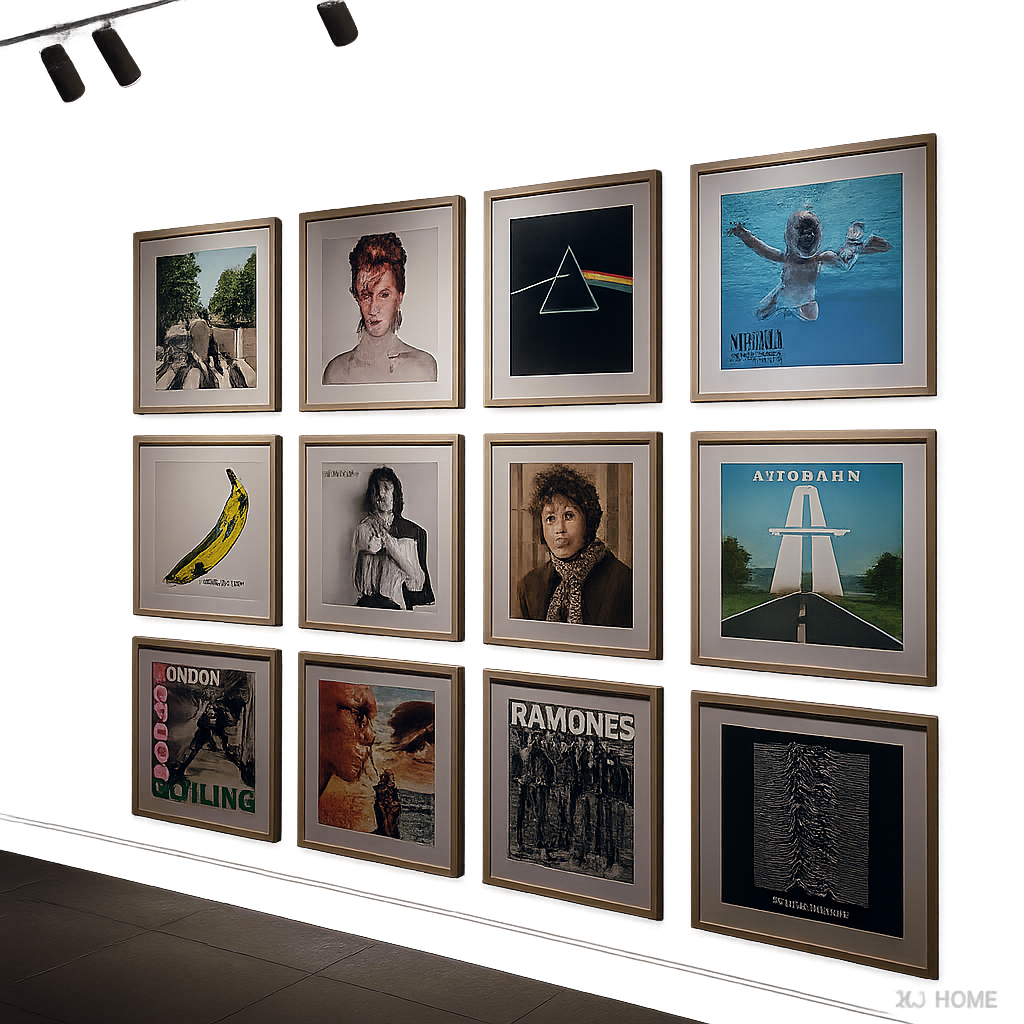
Leave a comment
All comments are moderated before being published.
This site is protected by hCaptcha and the hCaptcha Privacy Policy and Terms of Service apply.