So, you've got your XJ-HOME turntable, you've meticulously set the counterweight (perhaps using our other guide!), and you're enjoying the rich, warm sound of vinyl. But what if you're craving a bigger soundstage, deeper bass, or just want to fill a larger room with your favorite tunes? The answer, my friends, often lies in connecting external speakers.
Many XJ-HOME systems are designed with excellent built-in audio, embodying that all-in-one simplicity we champion at https://xenonjade.com. However, the beauty of a flexible audio setup is the potential for expansion. Connecting external speakers can transform your listening experience, moving from an intimate session to a room-filling performance.
Let's break down how to do this, because while it's generally straightforward, a little knowledge goes a long way in getting it right.
Why Go External? The Sonic Benefits
Before diving into the "how," let's quickly touch on the "why."
-
Enhanced Soundstage & Imaging: External speakers, especially when properly positioned, can create a wider and deeper soundstage. This means the music sounds less like it's coming from two distinct points and more like a cohesive, three-dimensional performance in front of you.
-
Improved Bass Response & Dynamics: Larger speaker drivers and dedicated cabinet designs in external speakers often translate to more impactful bass and a greater dynamic range – the difference between the quietest and loudest sounds.
-
Room-Filling Power: If you're looking to enjoy your vinyl in a larger space, external speakers, particularly when paired with an appropriate amplifier, can provide the necessary volume and dispersion without straining.
-
Personalization of Sound: The world of speakers is vast! Going external allows you to choose speakers that have a "voice" or sound signature that particularly appeals to your ears.
The Key Question: Does Your XJ-HOME Turntable Have a Built-In Phono Preamp and Line Output?
This is the crucial first step. Most modern turntables designed for flexibility, including many XJ-HOME models, will feature a built-in phono preamplifier and a line-level output.
-
Phono Preamp: Vinyl records have a very low output signal that also needs RIAA equalization. A phono preamp boosts this signal to "line level" and applies the correct equalization curve. Without it, the sound will be incredibly quiet and tinny.
-
Line Output: This is the standard output level for most audio components like CD players, streamers, and, importantly, turntables with a built-in phono preamp. These are typically RCA jacks (red and white).
Check your XJ-HOME turntable's manual or rear panel. Look for outputs labeled "LINE OUT" or a switch that allows you to choose between "PHONO" and "LINE" output. If you have a "LINE OUT," you're in a great position for easily connecting to a wide variety of audio gear.
Scenario 1: Connecting to Powered (Active) Speakers
Powered speakers, also known as active speakers, have their own amplifier built directly into one of the speaker cabinets. This is often the simplest way to upgrade your sound.
What you'll need:
-
Your XJ-HOME turntable (set to "LINE OUT" if it has a switch).
-
A pair of powered speakers.
-
An RCA cable (usually supplied with the turntable or speakers).
Connection Steps:
-
Ensure both your turntable and powered speakers are turned off and unplugged.
-
Connect one end of the RCA cable to the "LINE OUT" RCA jacks on your XJ-HOME turntable. Match the red plug to the red jack (right channel) and the white (or black) plug to the white (or black) jack (left channel).
-
Connect the other end of the RCA cable to the RCA inputs on your powered speakers. These might be labeled "AUX IN," "LINE IN," or simply "RCA IN."
-
Connect the powered speakers to each other if they have a separate cable for that (one speaker is usually the "master" with the amp and inputs, and it powers the "slave" speaker).
-
Plug in your turntable and powered speakers to the mains power.
-
Turn on your powered speakers first, then your turntable.
-
Select the correct input on your powered speakers (e.g., AUX, LINE).
-
Start playing a record and adjust the volume on your powered speakers.
Voila! You should now be hearing your vinyl through your external powered speakers.
Scenario 2: Connecting to Passive Speakers (Requires an Amplifier or Receiver)
Passive speakers do not have a built-in amplifier. They need an external amplifier or an A/V receiver to drive them. This setup is common in traditional hi-fi systems.
What you'll need:
-
Your XJ-HOME turntable (set to "LINE OUT").
-
An amplifier or A/V receiver with available RCA inputs (e.g., "AUX," "CD," "TAPE IN" – do not use the "PHONO" input on the amplifier if your turntable is already set to "LINE OUT," as this would over-amplify and distort the signal).
-
A pair of passive speakers.
-
An RCA cable.
-
Speaker wire.
Connection Steps:
-
Ensure all components (turntable, amplifier/receiver, speakers) are turned off and unplugged.
-
Connect the RCA cable from the "LINE OUT" of your XJ-HOME turntable to an available line-level RCA input on your amplifier or receiver.
-
Connect your passive speakers to the speaker outputs on your amplifier/receiver using speaker wire. Pay close attention to polarity: connect the positive (+) terminal on the speaker to the positive (+) terminal on the corresponding amplifier channel, and negative (-) to negative (-). Getting this wrong can result in out-of-phase sound, which is thin and lacks bass. Reputable sources like Crutchfield offer excellent guides on speaker wiring if you need more detail.
-
Plug in your turntable and amplifier/receiver.
-
Turn on your amplifier/receiver first, select the input you connected the turntable to, then turn on your turntable.
-
Start playing a record and control the volume using your amplifier/receiver.
What If My XJ-HOME Turntable ONLY Has a "PHONO OUT"?
If your specific XJ-HOME model (or any turntable) only has a "PHONO OUT" and no switch for "LINE OUT," it means it does not have a built-in phono preamplifier. In this case:
-
To connect to powered speakers (without a dedicated phono input): You will need an external phono preamplifier. This small box goes between your turntable and the powered speakers. Turntable (PHONO OUT) -> External Phono Preamp (INPUT) -> External Phono Preamp (OUTPUT) -> Powered Speakers (LINE IN).
-
To connect to an amplifier/receiver: You can connect directly to the dedicated "PHONO" input on your amplifier or receiver, if it has one. This input is designed for the unamplified signal from a turntable. If your amplifier doesn't have a "PHONO" input, you'll again need an external phono preamplifier, connecting it as described above, but into a regular line-level input (AUX, CD, etc.) on your amp.
A Note on Speaker Placement
Don't just plonk your new speakers anywhere! Experiment with their positioning. Generally, forming an equilateral triangle between your listening position and the two speakers is a good starting point. Keep them away from corners if possible to avoid boomy bass. Small adjustments can make a big difference to the soundstage and clarity.
The XJ-HOME Ethos: Quality and Flexibility
At XJ-HOME, we believe in providing not just quality sound out of the box, but also the pathways for you to grow and customize your audio journey. Connecting external speakers is a fantastic way to do just that.
Enjoy the expanded sound, and happy listening!
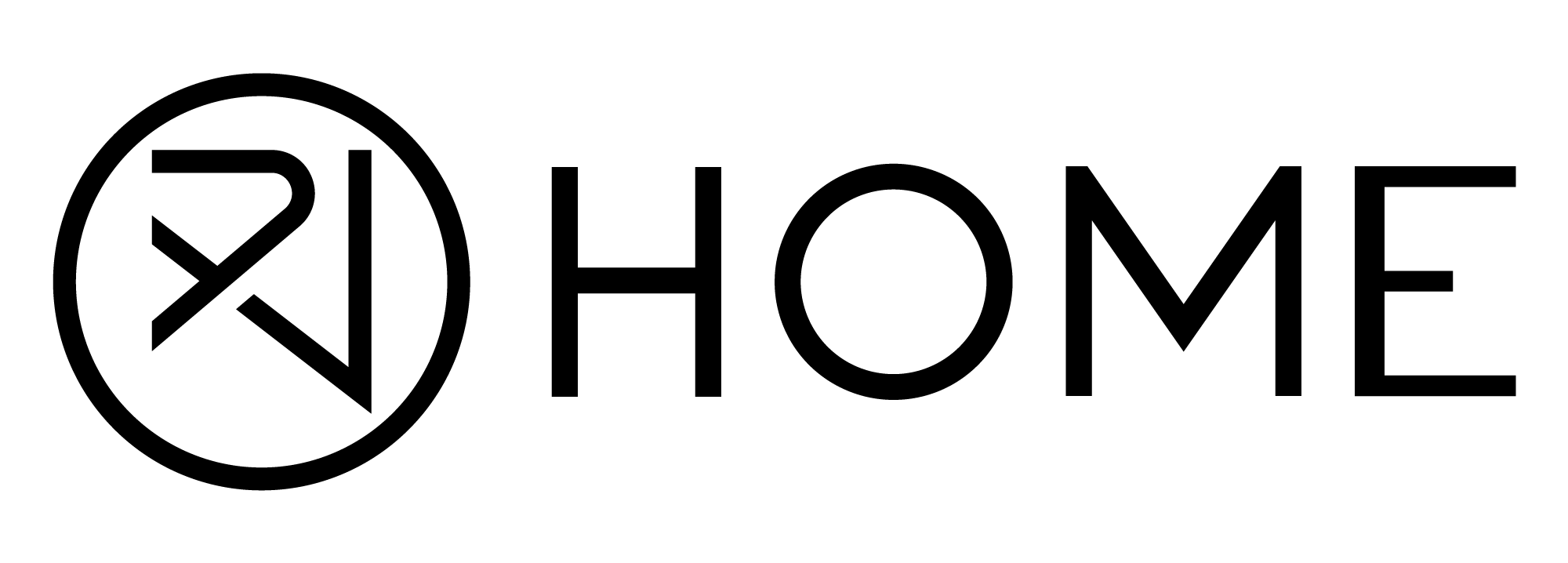


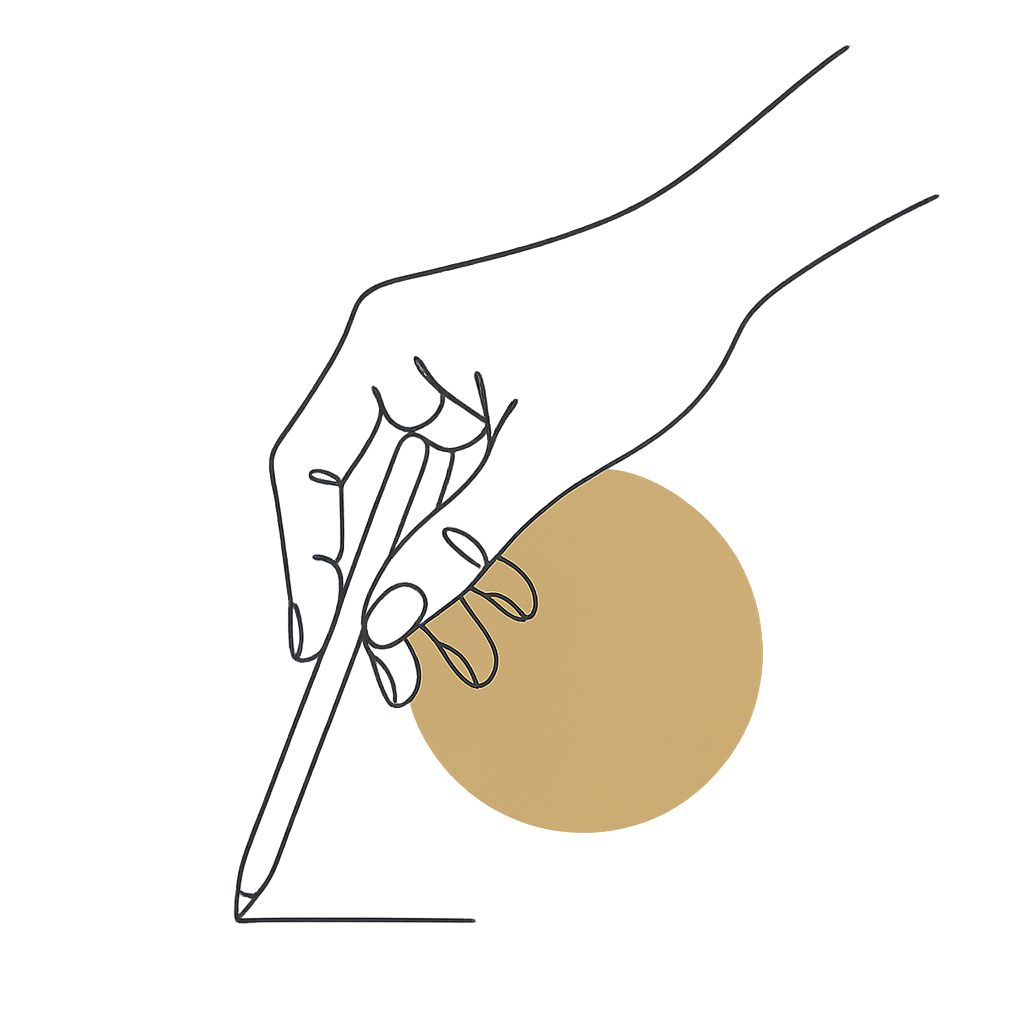

Leave a comment
All comments are moderated before being published.
This site is protected by hCaptcha and the hCaptcha Privacy Policy and Terms of Service apply.