Your XJ-HOME turntable is, first and foremost, a gateway to the rich, tactile world of vinyl. But in today's hyper-connected world, versatility is king. What if your turntable could also be the heart of your digital audio life, seamlessly playing tunes from your phone, tablet, or laptop? Good news: if your XJ-HOME model features Bluetooth input, it can do precisely that.
This isn't about replacing the sacred ritual of spinning a record. Instead, think of it as expanding your audio horizons, making your beautifully designed XJ-HOME system from https://xenonjade.com even more central to your everyday listening. Let's explore how to tap into this convenient feature.
Why Use Bluetooth Input? The Modern Convenience
The ability for your XJ-HOME turntable to receive Bluetooth audio opens up a world of possibilities:
-
Stream Your Digital Libraries: Effortlessly play music stored on your smartphone, tablet, or computer through your turntable's sound system (whether its built-in speakers or connected external ones).
-
Access Streaming Services: Got a favorite playlist on Spotify, Apple Music, Tidal, or another service? Beam it directly to your XJ-HOME system.
-
Share Music with Friends: When guests are over, they can easily share their favorite tracks from their own devices without fumbling with wires.
-
Podcast & Audiobook Hub: Listen to your favorite podcasts or audiobooks with the superior sound quality your XJ-HOME system offers.
-
One System to Rule Them All: It allows your turntable setup to serve as a versatile audio hub, reducing clutter and simplifying your listening life.
Bluetooth Input vs. Output: A Quick Clarification
It's important to distinguish between Bluetooth input and Bluetooth output.
-
Bluetooth Input (Receiver Mode): This is what we're discussing. Your XJ-HOME turntable receives audio signals wirelessly from another device (e.g., your phone) and plays it through its own audio system.
-
Bluetooth Output (Transmitter Mode): Some turntables can send the audio from a playing record wirelessly to Bluetooth headphones or speakers. That's a different feature for a different day.
Today, we're focusing on your XJ-HOME turntable as a sophisticated Bluetooth receiver.
Connecting Your Device: A Simple Pairing Process
Pairing your Bluetooth device to your XJ-HOME turntable is generally a very straightforward process, similar to connecting any Bluetooth accessory.
General Steps (refer to your specific XJ-HOME manual for exact button names/locations):
-
Power On & Select Mode:
-
Turn on your XJ-HOME turntable.
-
Locate the input selection control (it might be a button labeled "MODE," "SOURCE," "INPUT," or a dedicated Bluetooth symbol). Press it until you select Bluetooth mode. You'll often hear an audible cue or see an indicator light change (e.g., start flashing blue).
-
-
Activate Pairing Mode on the Turntable:
-
Often, selecting Bluetooth mode automatically puts the turntable into pairing mode for a short period. The Bluetooth indicator light will typically flash more rapidly to indicate it's searching for a device.
-
Some models might require a long press of the Bluetooth button to explicitly enter pairing mode.
-
-
Enable Bluetooth on Your Source Device:
-
On your smartphone, tablet, or computer, go to the Bluetooth settings menu.
-
Ensure Bluetooth is turned on.
-
-
Scan and Select:
-
Your source device will begin scanning for available Bluetooth devices.
-
Look for your XJ-HOME turntable in the list of available devices. It might appear with its model name or a generic "XJ-HOME Audio" identifier.
-
Tap on the turntable's name to initiate pairing.
-
-
Confirm Pairing (If Prompted):
-
Some devices might ask you to confirm a pairing code. Usually, this is automatic.
-
Once successfully paired, the Bluetooth indicator light on your XJ-HOME turntable will typically stop flashing and become solid. You might also hear a confirmation sound.
-
-
Play Your Audio:
-
Open your music app, streaming service, or any audio source on your paired device.
-
Press play. The sound should now come through your XJ-HOME turntable's audio system.
-
You'll typically control the volume from your source device (phone/tablet) or the turntable itself, depending on the specific XJ-HOME model.
-
Tips for the Best Bluetooth Experience
-
Range: Keep your source device within the standard Bluetooth range of your turntable, which is typically around 10 meters (about 33 feet) in open spaces. Walls and other obstructions can reduce this range.
-
Minimize Interference: Other wireless devices (microwaves, some Wi-Fi routers, other Bluetooth gadgets) can potentially cause interference. If you experience dropouts, try moving your devices further from such sources.
-
Audio Quality Considerations: Bluetooth offers incredible convenience. Standard Bluetooth audio (using codecs like SBC) is perfectly good for casual listening. Some devices support higher-quality codecs like AAC (common on Apple devices) or aptX, which can offer improved sound if both your source device and the XJ-HOME turntable support them. While it's fantastic for its purpose, die-hard audiophiles will usually find that a direct wired connection or, of course, pure analog vinyl playback, offers the ultimate fidelity. For a good overview of Bluetooth audio codecs, check out resources like SoundGuys.
-
Battery Life: Remember that streaming Bluetooth from your phone or tablet will consume its battery.
Troubleshooting Common Hiccups
-
Turntable Not Appearing in Device List:
-
Ensure the turntable is definitely in Bluetooth pairing mode (flashing indicator).
-
Try turning Bluetooth off and on again on your source device.
-
Make sure the turntable isn't already connected to another device.
-
-
Pairing Fails:
-
Restart both your source device and the XJ-HOME turntable.
-
"Forget" the turntable from your source device's Bluetooth history and try re-pairing from scratch.
-
-
Intermittent Sound or Poor Quality:
-
Check the distance between devices.
-
Look for sources of wireless interference.
-
Try disconnecting and reconnecting.
-
The XJ-HOME Philosophy: Modern Meets Classic
The inclusion of Bluetooth input on many XJ-HOME turntables is a perfect example of our brand's philosophy: to blend the timeless appeal and superior sound of analog vinyl with the conveniences and versatility demanded by modern lifestyles. It’s about providing you with more ways to enjoy great sound, effortlessly.
So, go ahead and pair up your phone. Stream that new album your friend recommended. Enjoy a podcast while you relax. Your XJ-HOME turntable is ready for more than just your record collection – it’s ready to be the versatile sound system for your entire audio world.
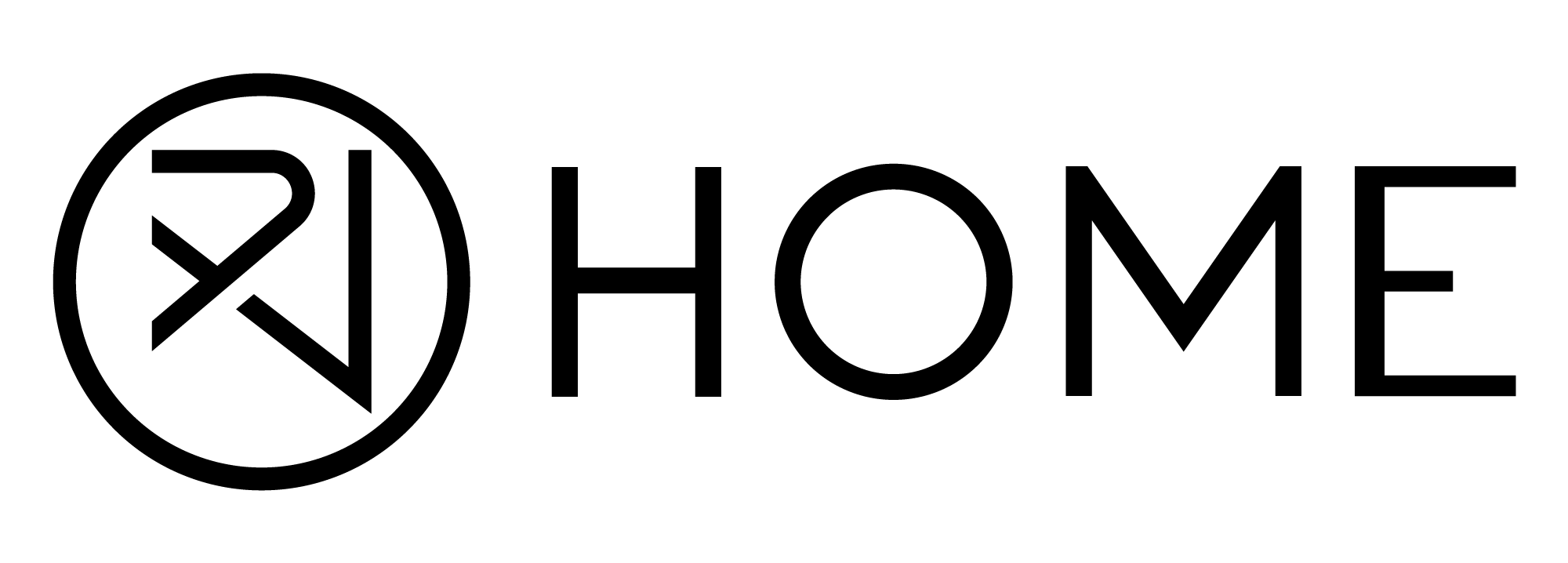




Leave a comment
All comments are moderated before being published.
This site is protected by hCaptcha and the hCaptcha Privacy Policy and Terms of Service apply.