So, you've embraced the allure of vinyl, perhaps snagged a cool turntable, and now you're looking for a straightforward way to unleash those analog sounds without a mountain of gear. Enter powered speakers – the sleek, modern solution that combines amplification and speakers into one convenient package. Good news: connecting your turntable to powered speakers is usually a breeze, and this guide will walk you through it step-by-step.
The beauty of powered speakers (also known as active speakers) is their built-in amplification. Unlike traditional passive speakers that need a separate amplifier or receiver to drive them, powered speakers have the amp built right in. This means fewer boxes, fewer cables, and often a more compact setup – perfect for modern living spaces or anyone seeking a minimalist audio system.
The First, Most Crucial Question: Does Your Turntable Have a Built-In Phono Preamp?
Before you plug anything in, we need to address a vital component: the phono preamp. As we've discussed in our guide on phono preamps, the signal from a turntable is very quiet and needs two things:
-
Amplification to bring it up to a standard "line level."
-
RIAA equalization to restore the correct tonal balance (bass and treble).
Some turntables have this phono preamp built right in. Others don't. This is the single most important factor determining how you connect to your powered speakers.
-
How to Check: Look at the back of your turntable. Do you see a small switch labeled "PHONO/LINE"?
-
If YES: Your turntable has a built-in phono preamp. You're in luck for the simplest setup!
-
If NO (or if it only says "PHONO OUT" and has no switch): Your turntable does not have a built-in phono preamp, and you'll need an external one.
-
Scenario 1: Your Turntable HAS a Built-In Phono Preamp
This is the most direct route to sonic bliss.
-
Set the Switch: Locate that "PHONO/LINE" switch on your turntable. Flip it to the "LINE" position. This activates the turntable's internal preamp.
-
Connect the RCA Cables: Your turntable will have a pair of RCA output jacks (usually red for right channel, white or black for left). Connect a standard RCA stereo cable from these jacks to an available RCA input on your powered speakers. Many powered speakers have RCA inputs, often labeled "AUX," "LINE IN," or simply with an RCA icon.
-
What if my speakers only have a 3.5mm AUX input? No problem. You can use an RCA-to-3.5mm adapter cable (one end has two RCA plugs, the other has a single 3.5mm stereo plug).
-
-
Connect the Ground Wire (Usually!): Your turntable likely has a separate, thin ground wire (often with a small U-shaped spade connector). Your powered speakers might have a grounding post or screw, often labeled "GND" or with the ground symbol (⏚). If both your turntable and speakers have one, connect this wire. This helps prevent a common issue: a low-frequency hum.
-
What if my powered speakers don't have a ground post? This is common, especially on more compact or lifestyle-oriented powered speakers. In this case, you may not need to connect the turntable's ground wire, or it may not even be possible. If you experience hum, you might need to experiment (e.g., some users find touching the ground wire to a metal screw on the speaker chassis can help, but proceed with caution).
-
-
Power Up: Plug in your turntable and your powered speakers. Turn them on. Select the correct input on your powered speakers if they have multiple options.
-
Spin a Record! You should be hearing sweet analog music.
Scenario 2: Your Turntable DOES NOT Have a Built-In Phono Preamp
If your turntable lacks that "PHONO/LINE" switch (or is a more purist audiophile design), you'll need an external phono preamp. This little box does the crucial job of boosting and equalizing the signal before it reaches your powered speakers.
-
Turntable to External Phono Preamp:
-
Connect the RCA cables from your turntable's output jacks to the "INPUT" jacks on your external phono preamp.
-
Connect your turntable's ground wire to the grounding post on the external phono preamp (it will almost certainly have one).
-
-
External Phono Preamp to Powered Speakers:
-
Connect another RCA stereo cable from the "OUTPUT" jacks of your external phono preamp to an available RCA input (or 3.5mm AUX input using an adapter cable) on your powered speakers.
-
The ground connection between the external phono preamp and the powered speakers is usually not necessary, as the primary ground path is established between the turntable and the phono preamp.
-
-
Power Up: Plug in your turntable, external phono preamp, and powered speakers. Turn them on. Select the correct input on your powered speakers.
-
Spin Away!
What If My Powered Speakers Also Have a "PHONO" Input?
This is less common for typical "powered speakers" but more likely if you have a stereo receiver or integrated amplifier with speaker outputs that happens to be powering passive speakers (a different setup). However, some higher-end powered speaker systems might include their own phono stage.
-
If your powered speakers genuinely have a dedicated "PHONO" input (and it's designed for the type of cartridge on your turntable, usually Moving Magnet or MM for beginners):
-
Set your turntable's switch (if it has one) to "PHONO" (to bypass its internal preamp).
-
Connect the turntable's RCA cables and ground wire directly to the "PHONO" input and ground post on the powered speakers.
-
In this case, you would not use an external phono preamp, nor the turntable's "LINE" output.
-
A Quick Word on Cables
You don't need to spend a fortune, but avoid the absolute cheapest, flimsiest cables. Decently shielded RCA cables can help prevent noise and interference. Ensure connections are snug.
Troubleshooting Common Hiccups
-
No Sound:
-
Are all units powered on?
-
Are cables connected to the correct inputs/outputs?
-
Is the correct input selected on your powered speakers?
-
If your turntable has a Phono/Line switch, is it in the correct position for your setup? (LINE for direct to speaker's line input, PHONO if using an external preamp or speaker's phono input).
-
-
Humming Sound:
-
Grounding! This is the #1 culprit. Ensure your ground wire is securely connected if your setup requires it.
-
Try moving speaker cables and power cords away from each other to reduce interference.
-
-
Sound is Very Quiet and Tinny/No Bass:
-
This classic symptom means the phono signal is not being properly preamplified and/or RIAA equalized.
-
You're likely running a "PHONO" level signal into a "LINE" level input. Check that your turntable switch is set to "LINE" if it has a built-in preamp and you're not using an external one. Or, ensure your external phono preamp is connected and powered on if your turntable requires it.
-
The Sweet Sound of Simplicity
Connecting your turntable to powered speakers is a fantastic way to achieve a high-quality, minimalist vinyl listening setup. It strips away unnecessary complexity, letting you focus on what truly matters: the music. At XJ-HOME, we believe that great audio doesn't always require a room full of components; thoughtful system matching and quality core pieces can deliver immense satisfaction. For more on basic audio connections, a resource like Audio Advice's guide to speaker wire and audio cables can offer further general insights, though your RCA needs are simpler.
Enjoy spinning those records!
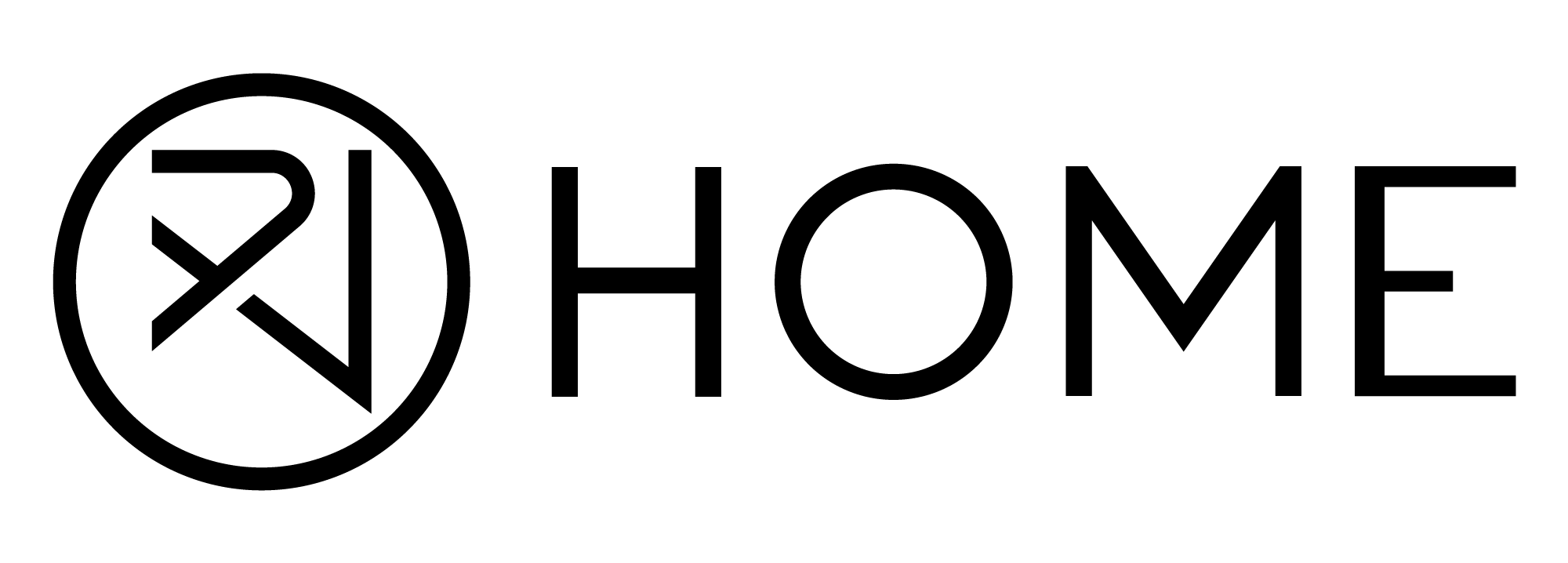




Leave a comment
All comments are moderated before being published.
This site is protected by hCaptcha and the hCaptcha Privacy Policy and Terms of Service apply.